App Review: Gifting Of Air Travel With Skyhour
Update: Some offers mentioned below are no longer available. View the current offers here.
From noise-cancelling headphones, to a pair of comfy shoes, the go-to gifts for frequent travelers have always been accessories. Given that not all airlines offer gift cards and how tricky it can be to speculatively book tickets for others, gifting air travel has never really been an option. This changed when Skyhour launched in late 2017, with support from JetBlue Technology Ventures, the airline's corporate venture arm.
Dubbed the "Venmo of air travel," as the name suggests, the app allows you to gift flight-booking credits to family and friends in the form of "skyhours." Fernando Camara, Skyhour's co-founder and CEO, explained it this way: "Skyhour is the gift that moves you. It is for people who believe the best gifts in life are intangible. By gifting hours through Skyhour, you are giving someone the opportunity to realize a travel dream, no matter how big or small, regardless of the destination."
Here's how the app works and my experience using it.
[table-of-contents /]
How It Works
For now, Skyhour is available only through its website and iOS app. The company expects to release an Android-native app in mid-2018, but the website is mobile-friendly and Android users should be able to utilize that in the meantime. For this review, we'll use the web version — but the mobile version is nearly identical.

Although anyone can search for flights, in order to actually make a booking you'll need to have skyhours in your account. Skyhours are essentially a new currency for air travel — one skyhour represents an hour in the sky, on any flight from more than 400 airlines. Purchasing skyhours is pretty effortless; it can be completed in under 30 seconds.
On the "Give Skyhours" page, you select how much time you'd like to purchase. Each hour costs a flat $60 and with the exception of a 30 minute minimum, there are no restrictions for purchasing skyhours.
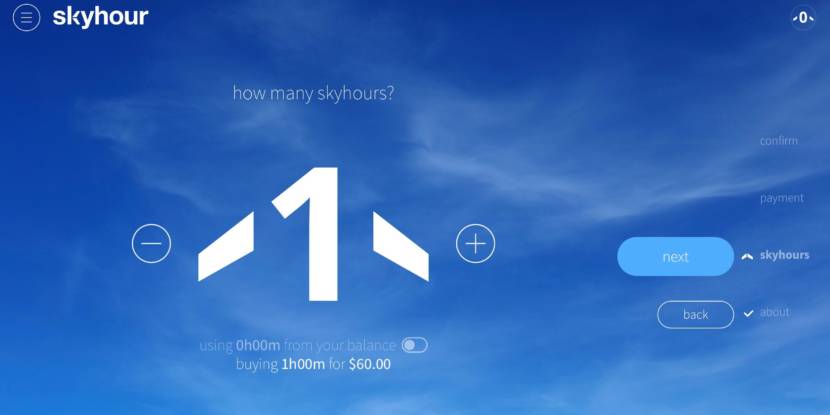
On the next page, you'll need to enter your payment information, or if you saved your card, you'll be sent directly to the confirmation page.

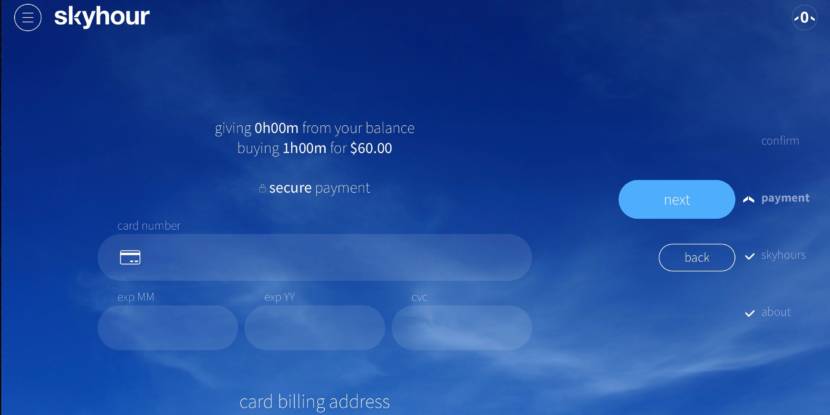
The skyhours will then be added straight to your account. Although you're not required to gift them, you can then send them to someone via the app, email, SMS or in person (via QR code). Unlike airline miles, they can be transferred between accounts unlimited times with no fees attached. Redeeming skyhours for flights is equally seamless; once on the "Fly With Skyhours" page, you'll enter your origin and destination…
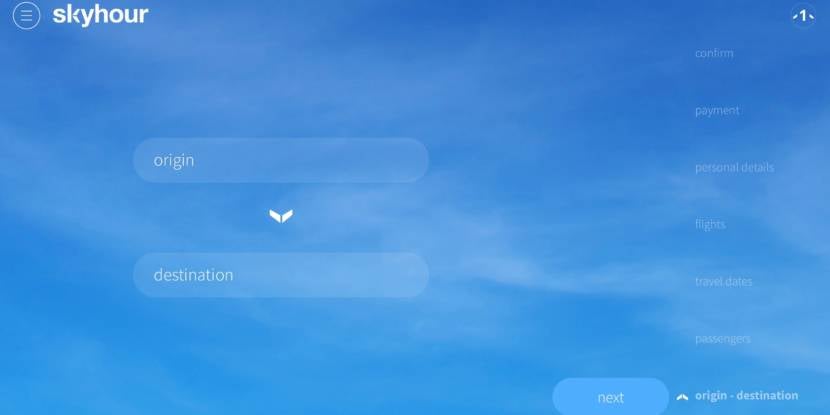
… number of passengers…

… and travel dates.

You'll then be presented with all of your flight options — all in coach. Skyhour has access to the same fares an online travel agency (OTA) does through a global distribution system (GDS); as a result, they are able to access all published fares from over 400 airlines to offer to Skyhour users. Still, I came across some flights operated by major carriers that were not available via the app. The company responded that in some situations, they may not be able to offer specific flights if demand is too high, but they do not give preference to any specific airline.
In this case, I was searching for a one-way flight from Los Angeles (LAX) to San Jose (SJC) and was presented with every flight available between the two cities — including ones with Southwest, which often are excluded from OTAs.
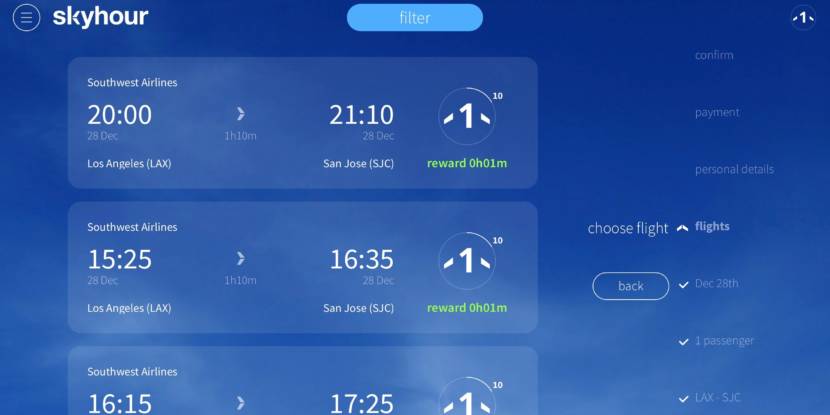
I was able to narrow down my options by filtering the search based on departure times, number of stops and airlines.
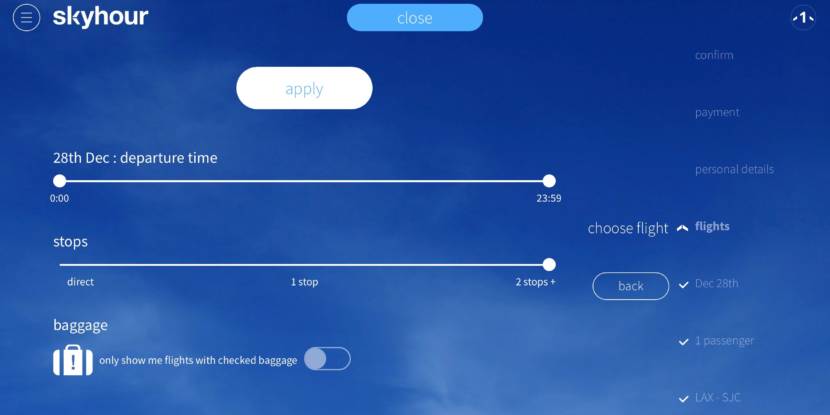
Since I recently became an Alaska Airlines MVP status holder and wanted to maintain my loyalty, I selected a flight operated by them. Alternatively, I could have based my decision on which flight earned the most rewards. What's unique about Skyhour is that in addition to frequent traveler miles — yes, Skyhour bookings still earn miles as usual — users also earn credits back from every redemption, which vary based on the actual price of the ticket. I only earned one minute back from this booking, but there were other options that offered greater returns.

The next step was to enter passenger information, just like any other OTA. There was no option to select a seat or include frequent traveler number, but I was able to do this as soon as my booking was confirmed.
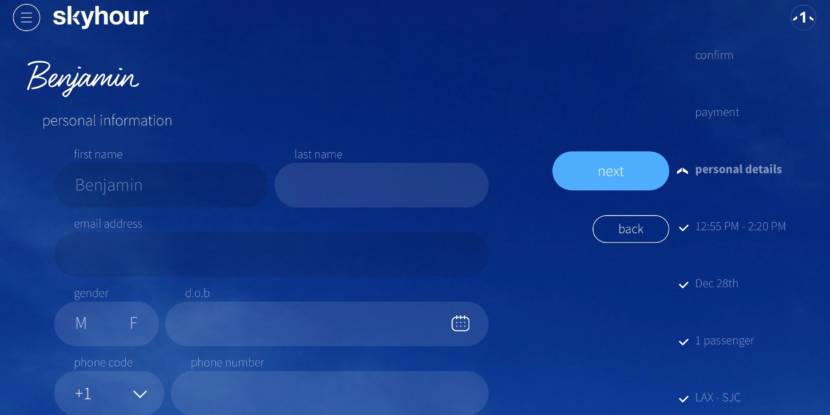
The final step in the booking process was the payment. To complete the booking, I needed a total of 1 hour and 25 minutes in skyhours — which is how long Alaska clocked the flight at. Meaning, ticket prices vary based on each airline's published flight time, and if you select a flight with a layover, you'll need to pay for the additional time in the air, but not for the time on the ground. In this case, I only had one skyhour in my account so I was 25 minutes short. Rather than having to purchase additional skyhours in fixed increments, I was able to pay for the additional minutes individually at a rate of $1 per minute — the same rate as if I were to buy another entire hour. Not to mention, there were no hidden taxes or fees added. I was hoping to earn 3x Ultimate Rewards points for the travel purchase by using my Chase Sapphire Reserve card, but it didn't end up coding properly, so I didn't get the bonus points and would not have been covered by its travel protection had anything gone wrong during my trip.
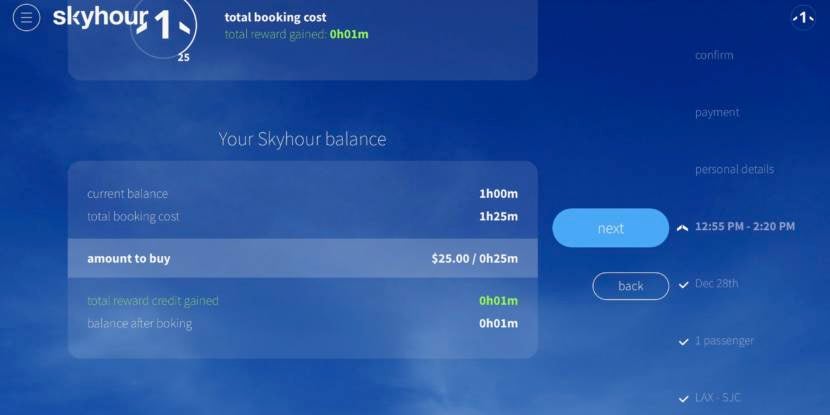
Everything was going well up until I hit the "Book Flight" button. I immediately received an email confirming my booking request along with a booking tracking ID, but not a confirmation number from the airline. The email noted that I should receive my airline confirmation in the next hour and that I should contact the skycare support team (available via live chat and phone from 9am to 9pm EST daily) if I don't receive it after four hours.
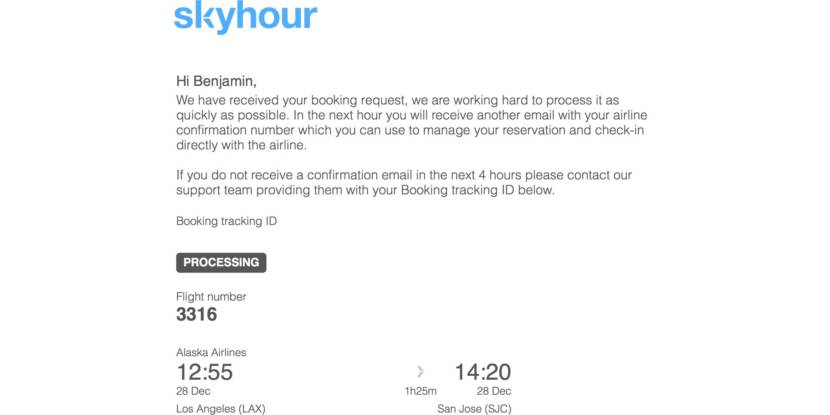
A couple of hours went by and I still didn't receive anything; I became a bit anxious. Contacting the support team wasn't an option since it was outside of their operating hours, so my only option was to continue waiting. Confirmation finally arrived the next morning, nine hours after I made my booking. I verified the confirmation number with Alaska's website and was relieved to find that everything did indeed ticket properly. At this point I was able to select a seat, provide my frequent traveler number, add myself to the complimentary upgrade waitlist and input my Known Traveler Number so that I'd have access to TSA PreCheck.
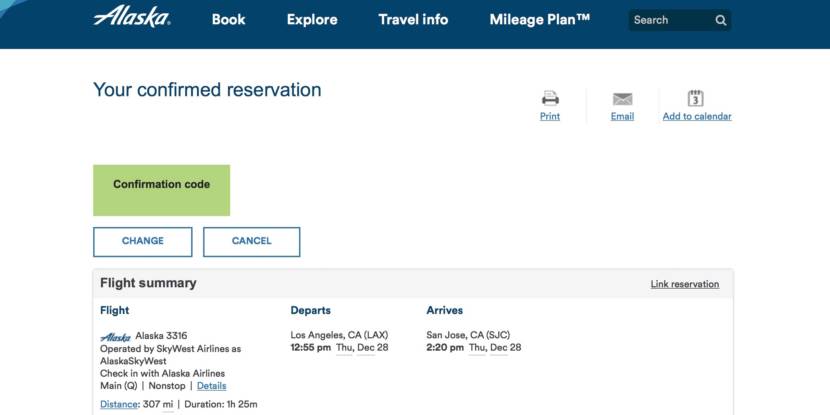
I figured that this would end up being the case and it's worth mentioning: Although the fare class on Skyhour showed "Economy (Y)" at the time of booking, I ended up being booked in fare class "Q" — the lowest fare code available at the time. ("Y" fare tickets are typically fully refundable, earn more miles etc.)
Aside from the delay in receiving my confirmation number, the rest of the process was much like any other flight ticket; I earned the miles I was supposed to and thanks to my newly earned elite status, I even scored a free upgrade to first class.
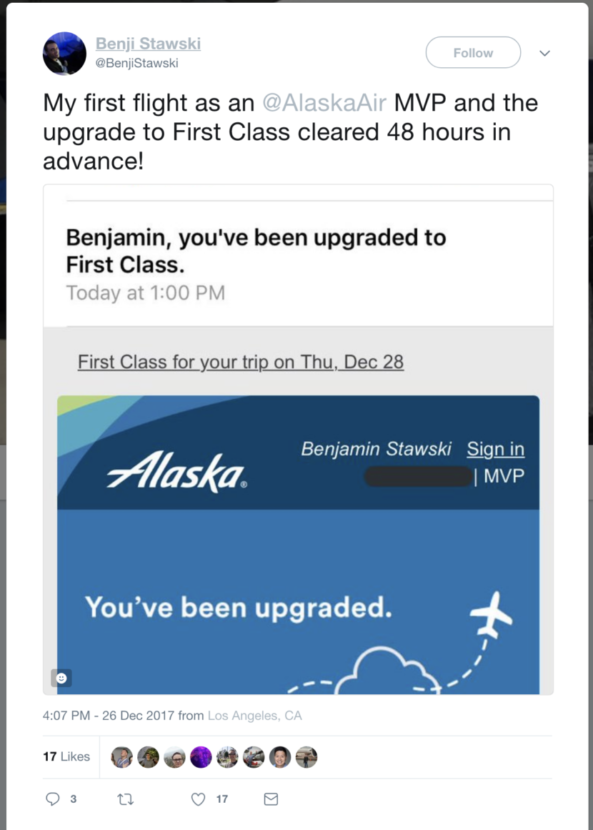
While I experienced a lag time in receiving my confirmation, I knew that this was likely not the norm and that I'd have to cut some slack to the newly launched company. When I inquired about the delay to the company, they responded:
"Bookings should take an average of five minutes to confirm, as they are automatically issued. Sometimes it can take a bit longer, but we always aim to deliver within four hours. There are also rare occasions that it takes longer due to issues with passenger details or payment confirmation that require manual intervention and/or direct interaction with the airline. This is true for any OTA as well, and we issue tickets in the same way they do."
Given that my booking came out to $85 in skyhours, I was curious to see how much it would have cost had I wanted booked the ticket directly through the airline. In this case, Skyhour provided great savings; flights between the two cities for the day I needed ranged between $92 and $150. Of course, the flight I had selected was the one that was going for $150.
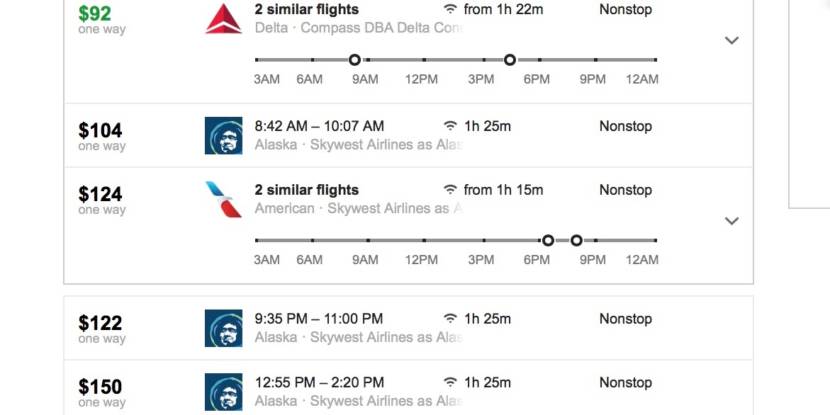
My confirmation from the airline validated the published price of the ticket.
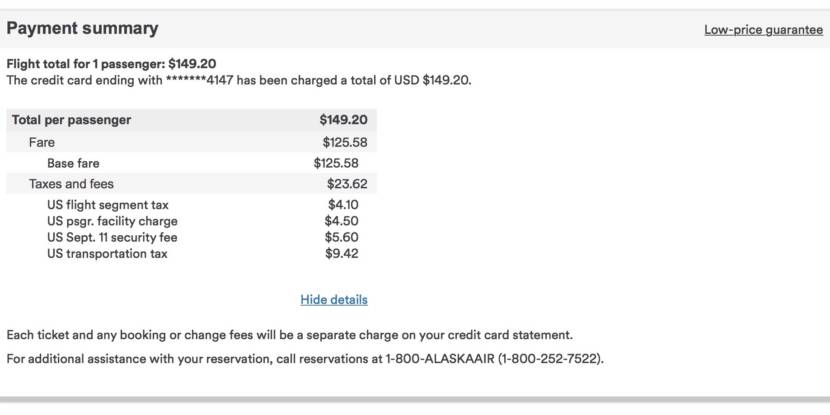
Skyhour's main focus isn't to provide savings, but convenience, so most flights actually come at a premium. For example, we often post about transcontinental flight deals for around $100 or even less, but these five-plus hour flights all cost over $300 in skyhours. Since Skyhour tries to pass savings along to users, it's likely that those paying a hefty premium for a flight like this earn a couple of hours back in credits, but it still still won't completely equal out.
The two types of redemptions I believe offer the most potential for savings are short-haul flights and one-way long-haul international flights. Although short-haul flights sometimes cost as little as $38 each way, the same flights often go for over 5x that during the holiday season or when booked at the last minute. Since the prices of skyhours don't change, you could score tremendous savings over holidays such as Thanksgiving — assuming the company doesn't restrict flight availability. Given that airlines often charge outrageous prices for one-way long-haul international flights, I see this as another sweet spot — perfect for those booking a positioning flight to score a deal on Emirates' New First-Class Suite. For instance, you could book a flight from Los Angeles (LAX) to London Heathrow (LHR) — 10 hours and 30 minutes long — with Air New Zealand for $800 through the airline or for $630 through Skyhour.
What's Missing
The biggest thing I think is missing is the ability to book premium cabins. Although the company may consider other types of classes/fares in the future, they are not coming anytime soon. Skyhour's mission is to make travel possible for everyone, everywhere, and since most people travel economy, that's their current focus. Another feature I would like to see added is some sort of social media integration so that you can easily add friends, like on Venmo.
What's Next
As previously mentioned, the company expects to release an Android native app in the middle of the year. Besides that, the company is constantly working on fixing little bugs — such as the delay I experienced in receiving my booking confirmation.

Overall Impression
Skyhour is the first app of its kind and offers a new spin on the gifting of air travel — something that wasn't really possible before. Despite it not being the main focus of the app, it can potentially save you a lot of money when booking certain flights. Although I wish it hadn't taken as long to receive my booking confirmation, the rest of the process of purchasing and redeeming skyhours was seamless so I wouldn't hesitate giving the app another try.

