How to Protect Your Cameras During the Electronics Ban
It's been more than a month now since news of the carry-on electronics ban dropped, limiting what passengers can bring on board — including cameras. For a full recap of what we know so far, check out this FAQ post.
While only a select number of flights are affected, airlines are working to lessen the impact on passengers whenever possible, with some of them rolling out programs to loan tablets to business-class customers or offering other Wi-Fi options. Meanwhile, the European Aviation Safety agency says there's a risk concerning storing electronics with lithium-ion batteries in the cargo hold, so the situation will likely remain quite, erm, charged.
As TPG's JT Genter recently documented in his experience flying Emirates, the ban is not limited strictly to laptops — his digital camera and Anker battery pack were also wrapped up and gate checked. Soon after the post went up, a TPG reader on Facebook had questions specifically about flying with expensive professional camera equipment:
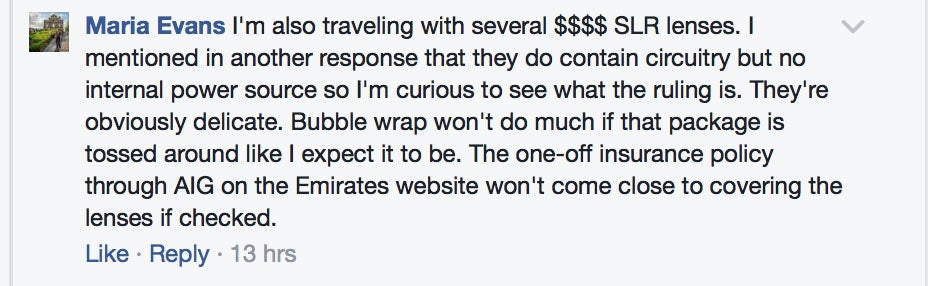
I also thought separating my gear could be a good workaround to protect some of my most precious equipment — checking the camera bodies but keeping the detachable lenses in my bags. Direct messages I'd sent via Twitter asking specifically about a large telephoto lens were referred back to company websites or simply stated my equipment must be checked. I pushed a little further with Etihad, whose reps eventually said it would not need to be checked.
But this is a challenging point to argue at the gate before a flight, so I would not rely on it actually being allowed.
Some fellow photographers also shared comments with me on Facebook about flying on Emirates immediately after the ban was implemented, and while the airline agents were accommodating, they still did have to pack and check all of their gear at the gate, lenses included.
[table-of-contents /]
Some Good News
Now that more is known about the electronics ban and how the policies will be implemented, I reached out to representatives from Emirates and Etihad directly. Their replies suggest that there's some hope you could carry on camera lenses — but definitely not electronic camera bodies.
An Emirates representative (and apparently an avid photographer) answered:

"I checked with Airport Service Security, who advises that they have to pack the camera body (when above the max size, which most DSLRs are), but you can carry lenses onto the aircraft. As many people travel without the camera body cap and lens cap, they can pack the whole camera and lens if preferred. As a keen photographer and owner of one of those expensive lenses, I'm happy, as I would always prefer to keep my lens with me..."
Etihad was a little more cautious — but in line with its earlier tweet:
"There are no restrictions on camera lenses as far as we are aware, but I would encourage you to check directly with the US authorities, as they will always have the most up-to-date information."
Either way, this is better than an outright "no" — and it is clear that the airlines are concerned about customers' belongings — but any photographer should be planning for a worst-case scenario with a plan to check his or her gear.
How I Pack
My normal kit while traveling with my equipment consists of two key bags — the Think Tank Photo ShapeShifter Backpack and the Think Tank Photo Airport International Roller. The International version of this roller bag often meets more stringent carry-on requirements with dimensions of 14" W x 21" H x 8" D (35.6 x 53.3 x 20.3 cm). An alternative to the soft-sided Think Tank roller is the Pelican 1510 Carry-On Case with padded dividers or foam. Pelican cases are extremely tough, so my only real concern is theft or shock from improper handling.

I can check any other belongings that don't fit in these two bags. I own the Pelican Air 1615 case, which is compliant with the largest dimensions for checked baggage at American Airlines, among other airlines. The new Air design is also significantly lighter than its predecessor, leaving more weight allowance for actual gear. Check with your preferred airline for the exact specifications per its policy, as well as any special rates for professional media.

The key is to have my mission-critical gear for my assignment with me when I land. That means camera bodies, lenses, a flash, laptop, memory cards, chargers and extra batteries. If I am flying domestically on a smaller regional jet, I have had success arranging to at least try to see if the smaller roller will fit overhead or under my seat — or placing it in the closet on the plane after explaining that it contains camera gear and lithium batteries. If I have to valet check it, I will usually just pull out anything critical and place it in my backpack.

Change Your Flight
Your first option is to change your flight, as currently the ban only applies to those going directly to the US or UK on non-US carriers — flights to and from France and Italy are not part of the ban at this time, including the MXP-JFK route on Emirates. Speak with the airline you're planning to fly and ask to change your flights to include a connection, or switch to a flight operated by a US airline if there are any concerns.
Rent Gear When You Get There
Another option is to simply rent equipment once you reach your destination. A photographer living in the UAE told me about HotCold Studio and Light House Studio, both of which are located in Dubai and rent out a wide rage of professional camera, cinema and lighting gear. If you're flying to the US from the Middle East, you could also rent your equipment here from one of the many rental houses, such as Samy's Camera in Los Angeles — just be aware that you'll likely need certificates of insurance or a credit card for a deposit.
Back Up Your Photos and Data
Once you've completed any photography on your trip, protecting your images and data will be your priority. For this reason, backing up any and all images to a cloud-based service such as PhotoShelter or Dropbox should be part of your workflow before flying home. Images copied to standard CompactFlash or SD memory cards would be a good backup to carry in your pockets, as many external hard drives exceed the allowed dimensions and need to be checked with your laptop. Once you enter the US, Customs and Border Protection can also search and copy any data you have with you, so those working on sensitive subjects — like journalists — should take extra precautions.

Hope for the Best, But Be Prepared for the Worst
At this point, I would operate with the expectation that no gear will be allowed on the aircraft. Even if an airline tells me otherwise via Twitter or on the phone, security agents at the gate will have the final say — and expecting them to understand the nuances of camera equipment with an entire A380 of passengers waiting to board is asking for disappointment. It's time to prioritize what is most critical.
With my data backed up, I plan for both of my mission-critical bags to be checked at the gate at this point. That means making sure no bodies are attached to lenses and proper caps are installed with some extra padding, bubble wrap or Domke camera-gear wraps. I make sure my batteries are either installed in their equipment or have proper caps or tape covering any terminals to lessen the risk of a fire. Emirates provided a valet service for JT, but I wouldn't expect the carrier to have a box big enough for a 300mm f/2.8 or larger lenses.
Before you travel, compile a list of equipment that may be checked, including all model and serial numbers, which will be key if you need to file an insurance claim. Having multiple copies of the prepared list can speed the electronics check along, too — keep one in your gear cases, another with you on board, and a separate copy to give to the airline. When you arrive at your destination, this will help you account for all of your items if they happen to be split up or misplaced.

Last Resort: Insurance
If all of this fails, insurance will be your next recourse. TPG's Senior Points and Miles Editor Sarah Silbert has compiled a great list of the insurance protections of premium travel credit cards, but you'll need to check and see exactly what's covered by the specific card you used to buy your ticket with.
A few pitfalls to be aware of with insurance from credit cards:
- If you booked via points or miles, only using the credit card to pay the security fees and taxes, it might not offer those same protections as a full purchase.
- Beware of any possible exclusions in the credit-card insurance policy for equipment used professionally or by a business.
- High-risk items like cameras may have lower limits for coverage. A full camera bag could easily exceed $20,000 worth of equipment.
- Insurance for checked baggage is separate from coverage like American Express Platinum Card Purchase Protection, and that coverage has a much shorter window of only 90 days.
- Most cards offer secondary lost-luggage coverage, meaning that the issuer will only cover losses in excess of what the airline itself might reimburse you or what your primary insurance company will cover. I don't want my primary insurance policy to raise my premiums or drop me next year.
- My equipment insurance policy has separate deductibles for mobile computer and camera equipment, so I would have to pay two of those in the event of a loss.
If you are not a professional photographer, you might also be covered for your cameras by your homeowners or renters insurance, so check with your insurance provider to see if you can also add a rider to your policy for greater coverage, and to find out about some of the common pitfalls I'll mention below.
As a professional photographer, I maintain a separate photography liability and camera-equipment insurance policy through Tom Picard & Company (TCP). Policies are also available through organizations like ASMP and NPPA (which partners with Lockton Affinity for NPPA members), among others. A few things to double-check about your policy:
- Does it cover travel? Worldwide?
- Does it cover theft and loss or only damage? What about water damage?
- Do you have an up-to-date gear list with serial numbers and insured value filed with your company?
- Is equipment insured for similar new replacement or diminished value?
- What are the other exclusions?
- What is required to file an insurance claim? A police report? A report from the airline?
All in all, this will be a challenging time for those traveling with camera equipment, but photographers have overcome such challenges for decades. In the meantime, at least I can still carry my iPhone 7 Plus!
Click here for our full coverage of the large carry-on electronics ban, including:
- What You Need to Know About the Electronics Ban
- The United Kingdom Now Has Its Own Cabin Electronics Ban
- 4 Tips for When You Check Your Electronic Devices
- How to Survive Long Flights With Young Kids During the Electronics Ban
- Comparing the Baggage Insurance of Premium Travel Cards
Have you flown with any professional lenses or DSLR cameras during the electronics travel ban? Please share your experience in the comments, below.
All images by the author except where noted.
TPG featured card
at Capital One's secure site
Terms & restrictions apply. See rates & fees.
| 5X miles | Earn 5X miles on hotels, vacation rentals and rental cars booked through Capital One Travel |
| 2X miles | Earn unlimited 2X miles on every purchase, every day |
Pros
- Stellar welcome offer of 75,000 miles after spending $4,000 on purchases in the first three months from account opening. Plus, a $250 Capital One Travel credit to use in your first cardholder year upon account opening.
- You'll earn 2 miles per dollar on every purchase, which means you won't have to worry about memorizing bonus categories
- Rewards are versatile and can be redeemed for a statement credit or transferred to Capital One’s transfer partners
Cons
- Highest bonus-earning categories only on travel booked via Capital One Travel
- LIMITED-TIME OFFER: Enjoy $250 to use on Capital One Travel in your first cardholder year, plus earn 75,000 bonus miles once you spend $4,000 on purchases within the first 3 months from account opening - that’s equal to $1,000 in travel
- Earn unlimited 2X miles on every purchase, every day
- Earn 5X miles on hotels, vacation rentals and rental cars booked through Capital One Travel
- Miles won't expire for the life of the account and there's no limit to how many you can earn
- Receive up to a $120 credit for Global Entry or TSA PreCheck®
- Use your miles to get reimbursed for any travel purchase—or redeem by booking a trip through Capital One Travel
- Enjoy a $50 experience credit and other premium benefits with every hotel and vacation rental booked from the Lifestyle Collection
- Transfer your miles to your choice of 15+ travel loyalty programs
- Top rated mobile app


