Save Time: Amex Now Allows You to Select 'Default Card' Shown First at Login
Update: Some offers mentioned below are no longer available. View the current offers here.
From lounge access, to points, travel perks, Amex Offers and more, there are many very good reasons to have multiple American Express cards. You can organize those cards in your wallet at home however you'd like, but until recently, you couldn't change how the cards were organized in your virtual wallet when you log in to your American Express account online.
The first card you saw was the one American Express decided you needed to see. In my case, that was an authorized user American Express Mercedes Benz Platinum Card, which is a great card for lounge access and travel perks, but certainly not my everyday use card.
This meant sorting past that account every time I logged in, just to get to the Amex accounts I use and check more frequently. But now, Amex allows you to star the account you want to view first when you access your online account. In my case that is currently the Amex EveryDay Preferred, but for you it might be the American Express® Gold Card in order to earn 4 points per dollar at restaurants worldwide and US supermarkets (up to 25,000 per calendar year; then 1x) or The Blue Business®️ Plus Credit Card from American Express to earn 2 points per dollar on the first $50,000 in charges per year (then 1x).
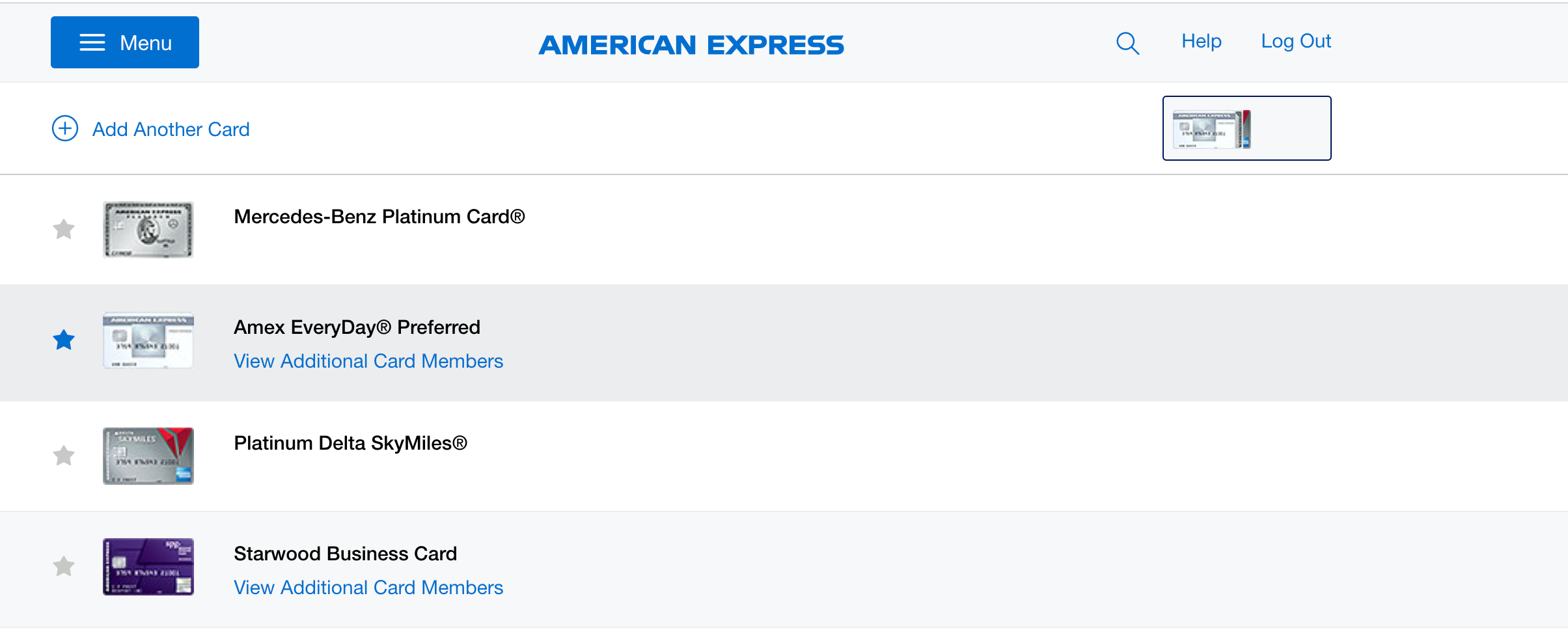
Starring the Amex credit or charge card of your choice sets it as your "default card." This may not change your life, but if you have an Amex card you use and check more frequently than others, it will save you a little bit of time when you log in.
H/T: Doctor of Credit


