Link Your Amex Platinum to Delta Wallet for Faster Sky Club Access
Update: Some offers mentioned below are no longer available. View the current offers here.
While Delta tightened restrictions for accessing its Sky Club lounges for some travelers this year, it's also making some positive changes. Though access to Sky Clubs for holders of the Platinum Card® from American Express remains unchanged, American Express and Delta have made it easier for Platinum Card members to check in to the lounges.
Platinum Card members have long had access to Delta Sky Clubs when flying Delta, however, they were previously required to show or swipe their Platinum card along with their boarding pass in order to check in. But now, those who have the Amex Platinum can access Sky Clubs by simply scanning their boarding pass or using the fingerprint scanners if they have their Platinum Card account added to their Delta wallet.
While browsing my Platinum Card account online, I noticed this banner advertising the change:
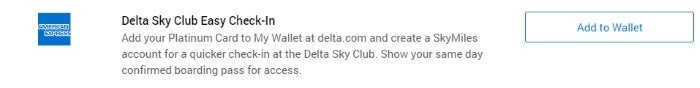
According to several users on FlyerTalk, this has been working for around a couple of months now. Several members of the TPG Lounge also confirmed that this has been working for them. Additionally, Lounge members confirmed that this works in combination with the fingerprint scanners that have allowed Sky Club access without showing a boarding pass since March 2018 for CLEAR members or those enrolled in Delta Biometrics. Those using the fingerprint scanners won't need to either scan their boarding pass or swipe their Platinum Card.
How to Add Your Platinum Card to Your Delta Wallet
In order to check in to a Sky Club without swiping your Platinum Card, you'll first need to add your Platinum Card to the "My Wallet" section of your Delta SkyMiles account if you don't already have it saved there. You can add it from either Delta's website or mobile app.
To add your Platinum Card to your Delta wallet on the website, first, log in to your SkyMiles account on delta.com. Once you've logged in, click the "Manage Your Account" link under the "SkyMiles" menu at the top of the page, which should take you to your "My Delta" dashboard.
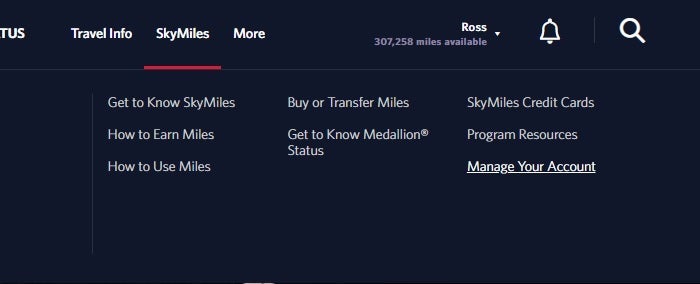
From the My Delta dashboard, click the "Open" button in the "My Wallet" section and then click the "Open" button in the "Stored Payments" section of the My Wallet page. Once you've reached the stored payments screen, click the "Add Payment Type" button, enter the card information for your Platinum Card account, and then click "Save Changes."
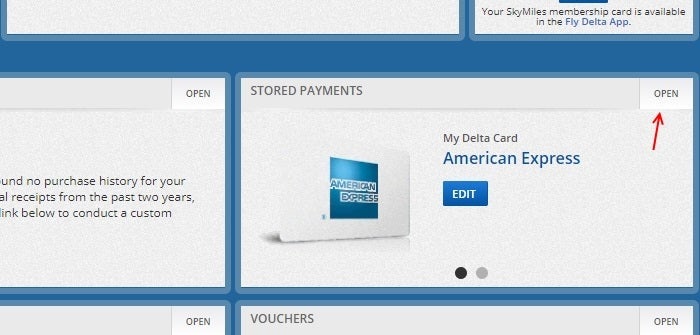
Alternatively, you can use the Fly Delta app to add your Platinum Card account to your Delta wallet. From the "My Delta" screen, select the "My Wallet" tab and then tap "Stored Payment Methods." On the "Stored Payment Methods" screen, click the "Add Another Payment Method" link and enter your Platinum Card account information.

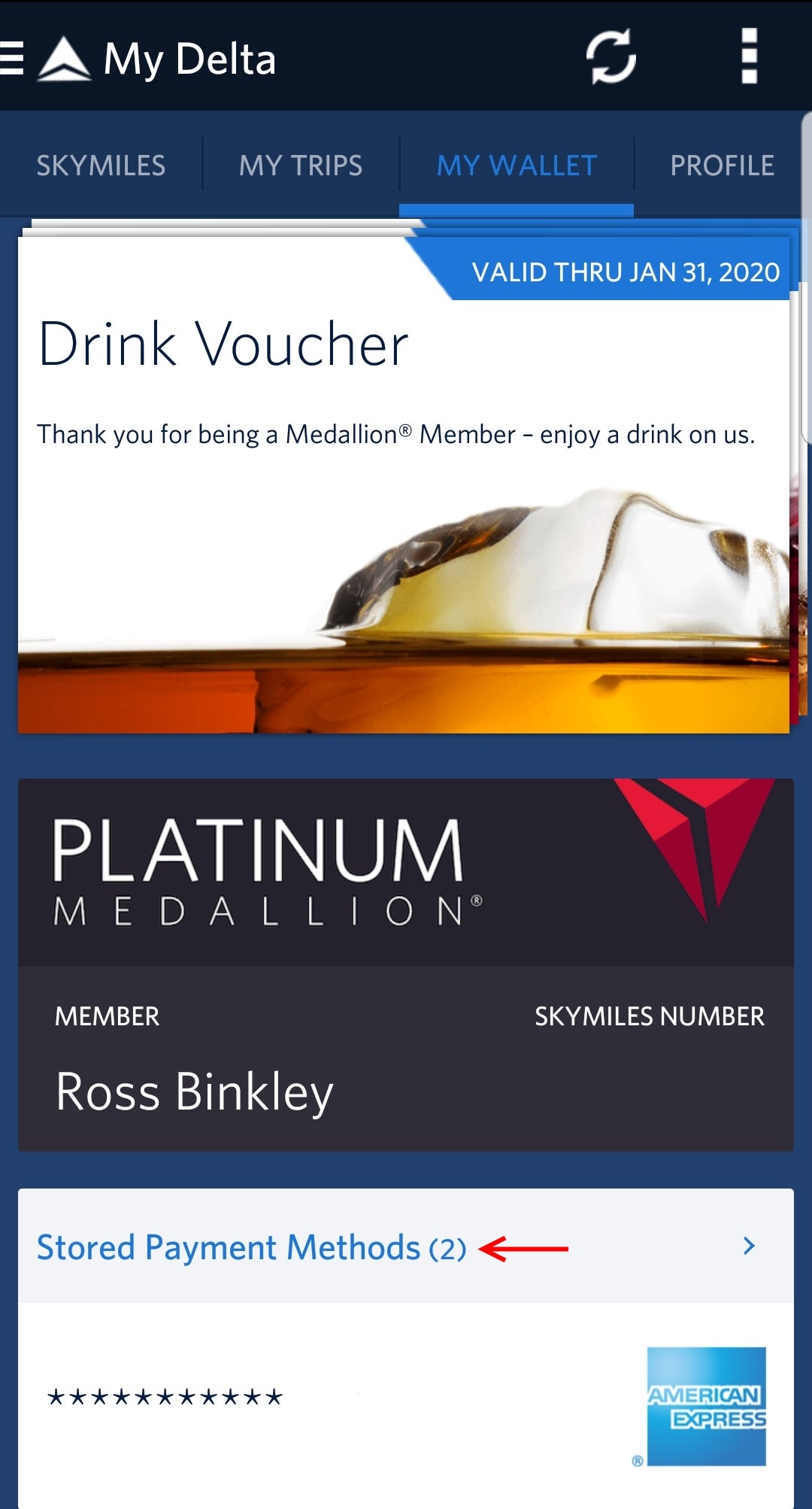
Bottom Line
It's nice to see Amex and Delta working together to make the Sky Club access benefit of the Platinum Card easier to use. While this isn't a particularly earth-shattering change, it can at least save you some hassle while checking in to a Sky Club, and also will hopefully help the check-in lines to move a bit faster.
It's probably still a good idea to have your Platinum Card with you just in case, but this change could also help you to get in to a Sky Club if you happened to forget and leave your card at home.

