Spotify will make you a playlist for your next road trip
Update: 11/19/19: Spotify has enhanced the mobile capabilities and is now fully accessible via mobile device.
Sounds like music to our ears: The audio streaming platform Spotify just launched a feature that will curate a road trip soundtrack for you based on where you're driving.
Because if you're not listening to "Life is a Highway" while driving down, well, a highway, are you really road tripping? (No. The answer is no.)
For more TPG news delivered each morning to your inbox, sign up for our daily newsletter.
The Verge reported that the "Soundtrack Your Ride" feature will generate a customized playlist for you. It's based on both your Spotify history and your answers to a few questions it asks to get a better sense of your taste in music and your upcoming road trip. First, you'll be asked to enter your start and endpoints. From there, the service will calculate the route and length of your trip using Google Maps. Spotify and Google Maps first integrated last year, following a 2017 integration with Waze, and this is the latest from the tech team-up.
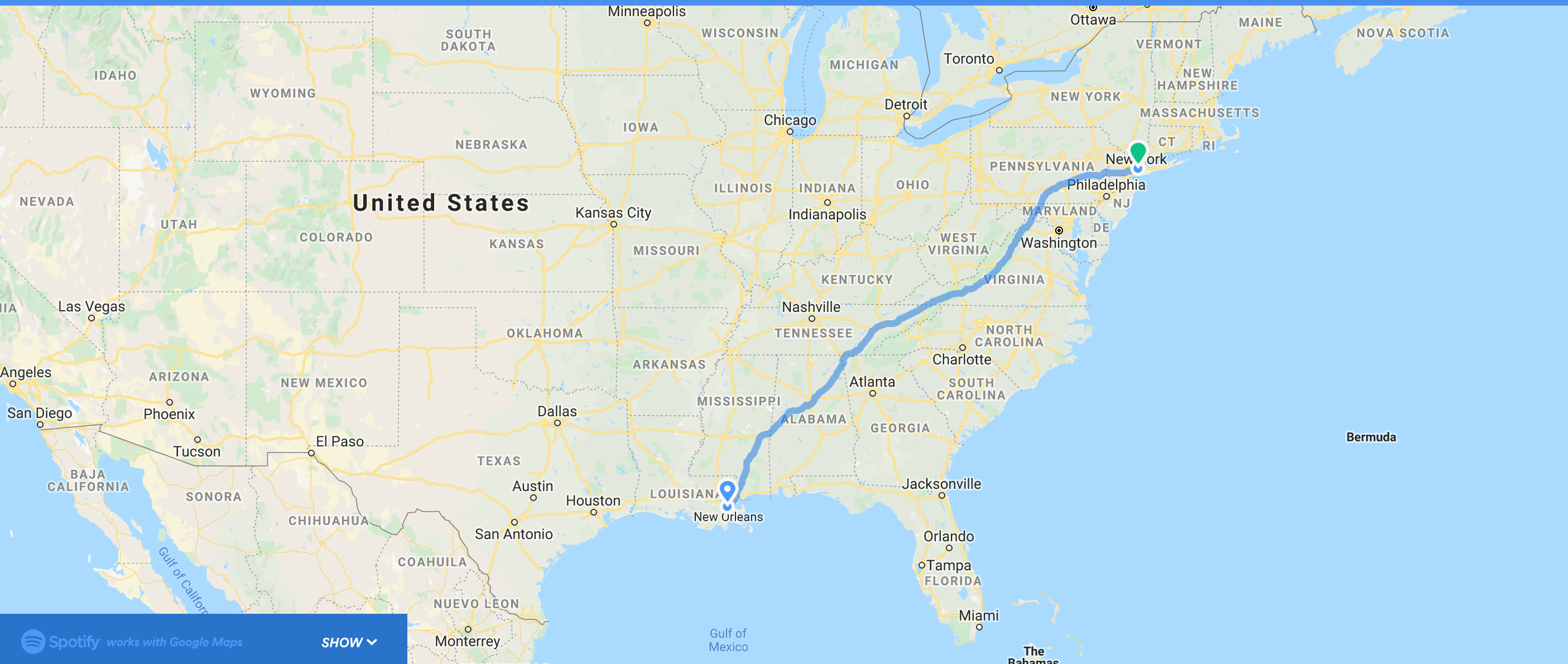
As for the questions Spotify will ask, you'll have to answer who you're traveling with, what kind of car you drive, what your "drive vibe" is, as well as some questions about actual music. These include what your favorite genre for the road is (anything from pop and rock to hip hop, rap and EDM, and "mood" — although it's unclear exactly what that is.)

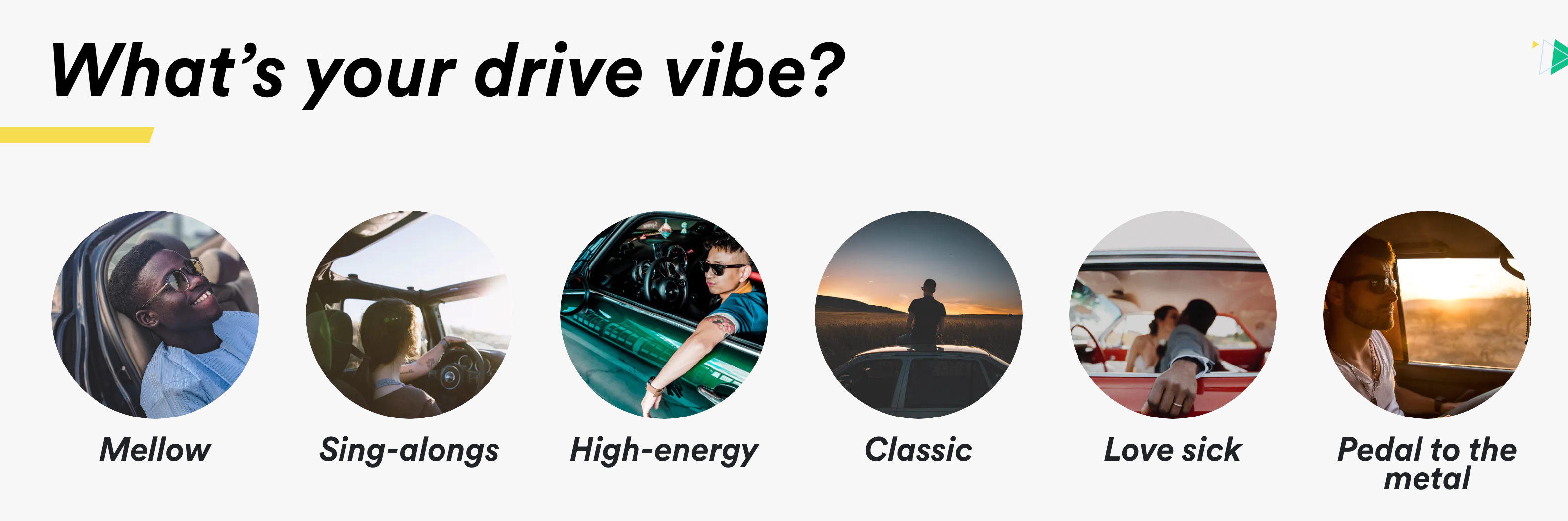
You'll also have to pick your "ultimate driving song." You'll have six choices, so choose wisely: "Bohemian Rhapsody" by Queen; "A Thousand Miles" by Vanessa Carlton; "Ridin' Solo" by Jason Derulo; "Life is a Highway" by Rascal Flatts; "Body Like a Back Road" by Sam Hunt; or "Sucker" by the Jonas Brothers.

No pressure.
From there, it will create a playlist for you with enough songs to last your entire trip without repeating, and automatically save it to your library.
We tested it out, and found the service to be pretty on-point, though not the most user-friendly to set up. For starters, you can't access it through either the Spotify mobile or desktop app. Instead, you'll have to navigate to this URL instead, either from your computer or phone. It worked well on desktop, but some of the answer options were cut off on mobile. Either way, it will generate the playlist for you and direct you to a custom link that you can play from any of your devices.
Before you buckle up and get going, make sure you're paying for your Spotify membership with a card that will earn you extra bonus points on streaming services. Earning extra points during a vacation that will help fund your next one? We especially like the sound of that.
TPG featured card
at Capital One's secure site
Terms & restrictions apply. See rates & fees.
| 5X miles | Earn 5X miles on hotels, vacation rentals and rental cars booked through Capital One Travel |
| 2X miles | Earn unlimited 2X miles on every purchase, every day |
Pros
- Stellar welcome offer of 75,000 miles after spending $4,000 on purchases in the first three months from account opening. Plus, a $250 Capital One Travel credit to use in your first cardholder year upon account opening.
- You'll earn 2 miles per dollar on every purchase, which means you won't have to worry about memorizing bonus categories
- Rewards are versatile and can be redeemed for a statement credit or transferred to Capital One’s transfer partners
Cons
- Highest bonus-earning categories only on travel booked via Capital One Travel
- LIMITED-TIME OFFER: Enjoy $250 to use on Capital One Travel in your first cardholder year, plus earn 75,000 bonus miles once you spend $4,000 on purchases within the first 3 months from account opening - that’s equal to $1,000 in travel
- Earn unlimited 2X miles on every purchase, every day
- Earn 5X miles on hotels, vacation rentals and rental cars booked through Capital One Travel
- Miles won't expire for the life of the account and there's no limit to how many you can earn
- Receive up to a $120 credit for Global Entry or TSA PreCheck®
- Use your miles to get reimbursed for any travel purchase—or redeem by booking a trip through Capital One Travel
- Enjoy a $50 experience credit and other premium benefits with every hotel and vacation rental booked from the Lifestyle Collection
- Transfer your miles to your choice of 15+ travel loyalty programs
- Top rated mobile app


