The 10 most important buttons in the cockpit
Have you ever boarded at the front of an aircraft and been able to sneak a little peek through the flight deck door? What greeted you was no doubt a dizzying array of switches and buttons, screens and levers.
Even though there are hundreds of these controls in the flight deck, we only use a handful of them regularly. Some we use just a couple of times during a flight, others we hope never to have to use.
This is my take on the 10 most important switches, buttons and levers in the flight deck of a 787 Dreamliner.
1. Autopilot disconnect

You may be surprised to find this button at number one. Used normally just once during a flight, it's used far less regularly than the altitude selector and has much less of an effect on the aircraft as the engine fire handle. However, what this button represents is control.
When we fasten our safety harnesses when we take our seats, we are not strapping ourselves into the aircraft, we are strapping the aircraft to us. A pilot should always be in control of their aircraft, whether it's a two-seater Cessna or a 550 seat A380. The philosophy is always the same.
Modern airliners are complicated machines with scores of computer systems designed to make the pilot's life easier. However, with added complexity can come added confusion. All too often, accidents have occurred because the pilots didn't understand what the automatics were doing and didn't take the correct action. They become overwhelmed with the situation and are unable to see it in its most simple form.
By pressing the autopilot disconnect button located on the control column, the pilot takes back responsibility for keeping the wings level from the aircraft. It just becomes a big Cessna.
The skills we all learned on those small aircraft in flight school were learned for a reason. They are the basic principles of flight and apply to all aircraft, no matter how big and how complex. Sometimes taking things back to basics is what is needed.
Related: How a flying cadet graduates to a fully qualified pilot

The pilot is there to fly the aircraft, not the other way around.
2. Passenger oxygen

Relaxing in your seat at 43,000 feet, sipping a drink and enjoying a movie, you'd be forgiven for forgetting exactly where you are. Just on the other side of that window, the atmospheric conditions are so harsh that they are unable to support human life. The temperature can be as cold as minus 94°F and the oxygen levels so low that without assistance, you would become unconscious in a matter of seconds.
Should the cabin pressurization fail, the inside becomes the outside in an instant.
As regular flyers will know, in these situations, masks will automatically drop from the panel above your head. That said, not all decompressions happen this dramatically. In fact, most are slow events that are noticed by the pilots before anyone else does. However, the threat of being affected by a lack of oxygen is still very real.
To protect the passengers from this occurring, pressing the passenger oxygen switch is part of our drill when dealing with a loss of cabin pressurization. When we do this, the masks in the cabin drop out and must be worn immediately. Depending on the aircraft type, most rows will have more masks than seats. This is to ensure that cabin crew or any infants on laps have access to a mask.
3. Gear lever

The landing gear lever sits within easy reach of both pilots in the center panel. To raise the gear after takeoff, one of the pilots pulls the lever outwards slightly and then moves it to the up position. This causes the landing gear bay doors to open, the wheels to retract into the bays and then for the gear bay doors to close again. On landing, moving the gear lever to the down position carries out the same actions but in reverse.
However, look closely and you'll notice that the handle on the landing gear lever actually looks like a wheel. As mentioned above, this is a deliberate design harking back to World War II. As this is such an important system, the lever is also located in an area where there are no other levers with which it could be confused.
4. Evacuation command

Another switch that we hope never to have to use, the Evac Command switch is used only in the event of the Captain ordering an emergency evacuation.
When the decision has been made to evacuate the aircraft, we methodically work our way through the Emergency Evacuation checklist. This is designed to put the aircraft into a condition where it is safe for the crew to open the doors, inflate the slides and for passengers to exit down onto the ground.
For the most part, this involves depressurizing the aircraft so that the doors can be opened and shutting the engines down so that there is no danger to people once they are on the ground.
However, even with these actions complete, there is a chance for us to stop the checklist if the situation has changed. The point of no return is making the PA to evacuate and flicking the Evacuation Command switch.
This causes a loud horn to beep at each cabin crew seat. On hearing this horn, the crew are trained to open their door and start evacuating passengers down the escape slides.
As the consequence of flipping this switch is potentially life-threatening if done at the wrong time, the switch is covered by a guard to stop it from being accidentally activated. To access the switch, we must take the conscious action of lifting the guard before activating the evacuation command.
5. Push-to-talk switch

When we are several miles above the earth, staying in touch with ATC on the ground is extremely important to ensure that we stay safely separated from other aircraft. To do this, we have a couple of options available to us, but the most used method is via voice over the radio.
However, when talking to ATC, we are very rarely the only aircraft that they are talking to. In busy airspace, the Air Traffic Control Officer (ATCO) can be controlling multiple aircraft at a time. If our radios were "hot" and transmitted anytime we spoke, there would be complete chaos. Not only would we be sending our calls to ATC but we would also be transmitting our conversation in the flight deck.
To stop this from happening, we must push and hold the aptly named Push-To-Talk (PTT) switch. When we do this, only sound picked up from that pilot's microphone is transmitted over the ATC frequency.
However, there is actually more than one PTT in the flight deck. On the 787, there are nine. Each operating pilot has four: one on the control column, one on the centre pedestal by the radio controls, one on the handheld microphone and another ergonomically placed on the glare shield. The ninth is placed by the radio panel used by the pilot sat in the jump seat.
6. TOGA buttons

Almost hidden away just in front of the thrust levers are the TOGA, or Takeoff/Go-Around, buttons. From their name, you will no doubt assume that they are used just for these two maneuvers, however, pressing these buttons at different stages of flight can do totally different things. Or, indeed, nothing at all.
On takeoff, pressing one of the TOGA buttons engages the autothrottle, driving the thrust levers forward and demanding the exact engine power calculated as part of our takeoff performance calculation. As we very rarely use full power for takeoff to save engine wear and reduce the noise for those living and working around the airport, this function accurately selects the derated power which we require.
Once airborne, should we experience an engine failure, the remaining engine will still be on the reduced thrust. If we want to increase this to full power, pressing the TOGA button again will drive that engine up to full power.
Related: Missed approach: What happens during a go-around?
When coming into land, if the runway is blocked by another aircraft, if it has become too windy or we just aren't happy with the approach, we may head back up into the air to try again. This is called a go-around.
To do this, we not only require a lot more engine power, but we also need the FMC to change our route to that required in a go-around. Pressing the TOGA buttons does both.
However, if we have started the flare and are just feet above the runway, the flight logic changes. In these situations, pressing the TOGA buttons does nothing. In this scenario, we have to perform the go-around by disconnecting the autothrottle and pushing the thrust levers forwards ourselves. This is known as a baulked landing.
7. Altitude selector

One of the most frequently used dials in the flight deck, the altitude selector is our way of selecting the altitude at which we want to aircraft to fly. As mentioned above, when departing from busy airports we will often carry out several "step climb," incrementally stepping our way up to our cruising altitude. It's often the same during the descent.
Related: How do pilots decide how high they fly?
The altitude selector is used both when the autopilot is flying the aircraft and when we are flying it manually. When we select an altitude, not only does that number appear in the altitude window, but it also appears on our Primary Flight Display (PFD).
As we get closer to that altitude, a magenta colored "bug" appears around the selected value, indicating where we need to level off.
However, the altitude selector is not the only knob on that control panel. There are also similar controls for speed and heading. On the face of it, this isn't a problem. Just look for the switch you're after and turn it. However, in times of high workload, humans start to make seemingly simple mistakes — like turning the heading selector instead of the altitude selector.
During World War II, bomber aircraft returning from long overnight raids were inexplicably raising their landing gear just before landing, resulting in many deaths. The last action before landing was for the pilots to move the flap lever. However, the flap lever was shaped exactly the same as the landing gear lever and was located next to each other. Investigations into these accidents found that, in their exhausted state, the pilots were erroneously moving the landing gear, instead of the flaps.
To prevent this from happening, the landing gear lever was topped with a small wheel to feel like a wheel and the flap lever was fitted with a small flap so that it felt like a flap. Almost overnight, accidents of this nature stopped, and this design philosophy continues in airliners today.
If you look closely, the altitude selector is much wider than the heading selector. The speed selector is also a different shape. As a result, as soon as we put our fingertips on one of these selectors, we instantly know which flight parameter we are about to change.
8. Engine fire handle

Some switches in the flight deck we may never use in our entire careers. The engine fire handle is one of those that we hope never to have to pull. Located on the centre pedestal below the thrust levers, the engine fire handles are used to indicate a fire in an engine and then to isolate that engine.
In the event of an engine fire, fire detection sensors in the engine send signals to a flight computer which is responsible for alerting us to problems with the aircraft. This then generates several warnings in the flight deck. An aural fire bell sounds, a red warning light illuminates on the glare shield and a message appears on one of our screens.
However, the most important thing to do in this scenario is to ensure that we are indeed shutting down the engine with the fire and not the remaining good engine. To help us identify the correct engine, the fire handle which we need to pull illuminates red.
The action of pulling the fire handle isolates the engine from a number of aircraft systems including the fuel, hydraulics, electrical generators, engine anti-ice, bleed air and thrust reversers. It also arms the fire extinguishers, ready to be discharged into the engine by turning the handle to either side.
9. Seatbelt signs

Keeping you safe in the back is our number one priority and to help us do this we have several tools at our disposal, one of them being the seatbelt sign. Located on the overhead panel on the 787, in addition to taxi, takeoff and landing, the seatbelt sign is illuminated whenever we deem it safer for you to be in your seats than walking around the aircraft.
Turbulence is a tricky beast. Even though we have access to the most accurate weather data available, turbulence can still occur out of the blue. As a result, we always wear our seatbelts in the flight deck and airlines recommend that passengers do the same when in their seats.
Related: Can pilots predict turbulence?
On some aircraft types, the seatbelt sign is also used as a sign to the cabin crew that the aircraft is about to take off. Flicking the switch off then back on creates a double chime, alerting the crew to take their seats if they haven't already done so.
10. Autopilot
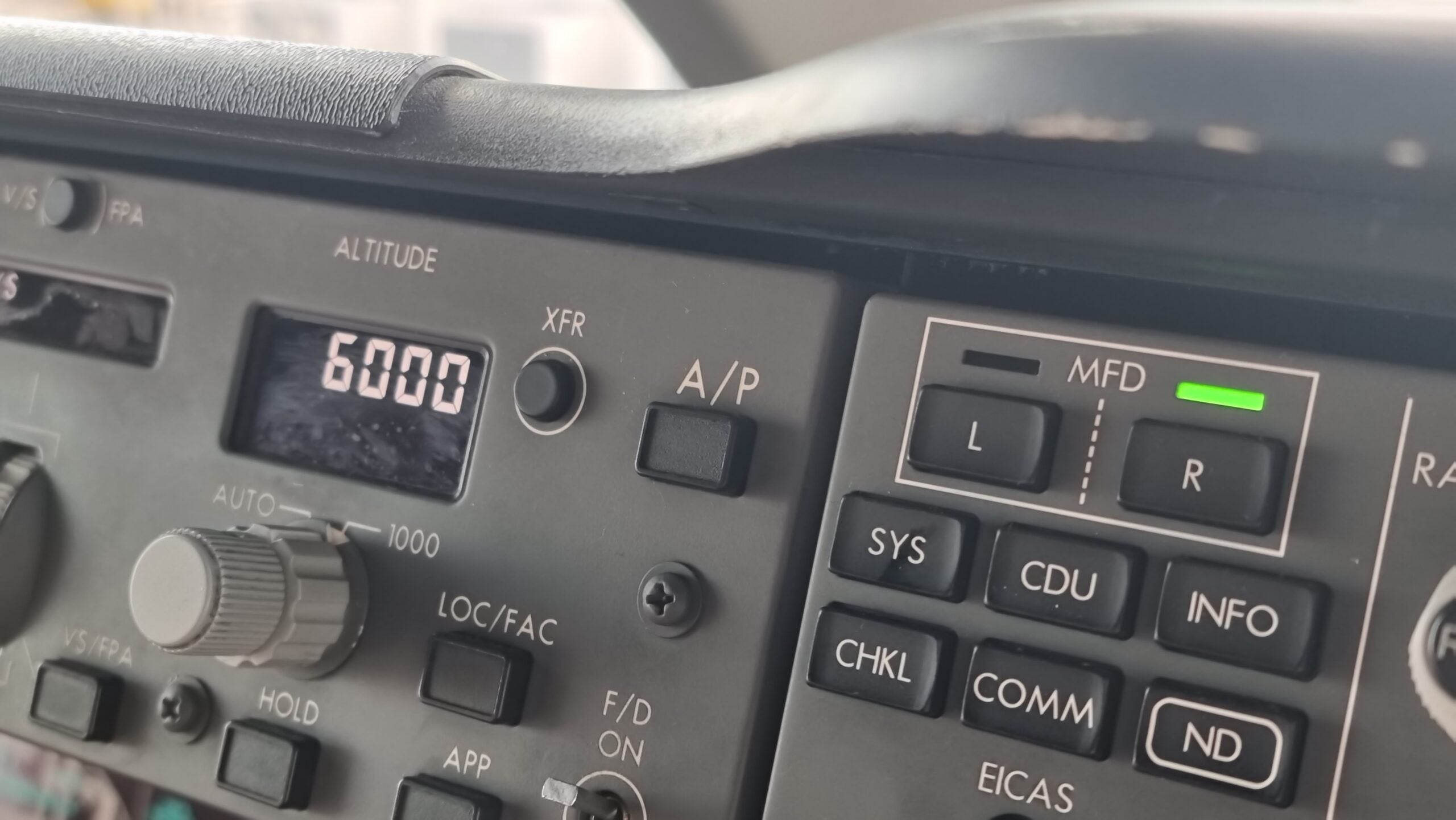
Once airborne and climbing away from the ground, we engage the autopilot. However, contrary to common belief, it's not then a question of putting our feet up and watching the world go by for the next 12 hours. When you write an email on your laptop, it is you that is doing the work — the laptop is merely putting your thoughts into email form. It's the same with the autopilot on an airliner — its performance is only as good as the information that we give it.
Related: What do pilots do during the cruise?
Before departure, we load the Flight Management Computer (FMC) with the route. Once airborne, we instruct the autopilot to follow this. If we have loaded the route incorrectly then the autopilot will follow this incorrect path. The same goes for our vertical profile.
When climbing away from a busy airport like London Heathrow, ATC will often give us what is known as a step climb, instructing us to level off at multiple intermediate altitudes before reaching our cruising level. If ATC instruct us to climb to 5,000 feet but we command the autopilot to climb to 6,000 feet, it will do so — potentially into the path of another aircraft.
Bottom line
Despite the hundreds of buttons, switches and levers in a modern flight deck, the majority of these are used just a few times a flight, if at all. Despite that, we know exactly where each button is, when to use it and the implications of its use.
It may look confusing from the outside, but rest assured, your pilots know their aircraft inside out and know exactly which button to press, which switch to flip and which lever to move when an emergency occurs.
TPG featured card
at American Express's secure site
Terms & restrictions apply. See rates & fees.
| 3X | Earn 3X Miles on Delta purchases. |
| 1X | Earn 1X Miles on all other eligible purchases. |
Pros
- Delta SkyClub access when flying Delta
- Annual companion ticket for travel on Delta (upon renewal)
- Ability to earn MQDs through spending
- Various statement credits for eligible purchases
Cons
- Steep annual fee of $650
- Other Delta cobranded cards offer superior earning categories
- Earn 100,000 Bonus Miles after you spend $6,000 or more in purchases with your new Card within the first 6 months of Card Membership and an additional 25,000 bonus miles after you make an additional $3,000 in purchases on the Card within your first 6 months, starting from the date that your account is opened. Offer Ends 04/01/2026.
- Delta SkyMiles® Reserve American Express Card Members receive 15 Visits per Medallion® Year to the Delta Sky Club® when flying Delta and can unlock an unlimited number of Visits after spending $75,000 in purchases on your Card in a calendar year. Plus, you’ll receive four One-Time Guest Passes each Medallion Year so you can share the experience with family and friends when traveling Delta together.
- Enjoy complimentary access to The Centurion® Lounge in the U.S. and select international locations (as set forth on the Centurion Lounge Website), Sidecar by The Centurion® Lounge in the U.S. (see the Centurion Lounge Website for more information on Sidecar by The Centurion® Lounge availability), and Escape Lounges when flying on a Delta flight booked with the Delta SkyMiles® Reserve American Express Card. § To access Sidecar by The Centurion® Lounge, Card Members must arrive within 90 minutes of their departing flight (including layovers). To access The Centurion® Lounge, Card Members must arrive within 3 hours of their departing flight. Effective July 8, 2026, during a layover, Card Members must arrive within 5 hours of the connecting flight.
- Receive $2,500 Medallion® Qualification Dollars with MQD Headstart each Medallion Qualification Year and earn $1 MQD for each $10 in purchases on your Delta SkyMiles® Reserve American Express Card with MQD Boost to get closer to Status next Medallion Year.
- Enjoy a Companion Certificate on a Delta First, Delta Comfort, or Delta Main round-trip flight to select destinations each year after renewal of your Card. The Companion Certificate requires payment of government-imposed taxes and fees of between $22 and $250 (for itineraries with up to four flight segments). Baggage charges and other restrictions apply. Delta Basic experiences are not eligible for this benefit.
- $240 Resy Credit: When you use your Delta SkyMiles® Reserve American Express Card for eligible purchases with U.S. Resy restaurants, you can earn up to $20 each month in statement credits. Enrollment required.
- $120 Rideshare Credit: Earn up to $10 back in statement credits each month after you use your Delta SkyMiles® Reserve American Express Card to pay for U.S. rideshare purchases with select providers. Enrollment required.
- Delta SkyMiles® Reserve American Express Card Members get 15% off when using miles to book Award Travel on Delta flights through delta.com and the Fly Delta app. Discount not applicable to partner-operated flights or to taxes and fees.
- With your Delta SkyMiles® Reserve American Express Card, receive upgrade priority over others with the same Medallion tier, product and fare experience purchased, and Million Miler milestone when you fly with Delta.
- Earn 3X Miles on Delta purchases and earn 1X Miles on all other eligible purchases.
- No Foreign Transaction Fees. Enjoy international travel without additional fees on purchases made abroad.
- $650 Annual Fee.
- Apply with confidence. Know if you're approved for a Card with no impact to your credit score. If you're approved and you choose to accept this Card, your credit score may be impacted.
- Terms Apply.
- See Rates & Fees


