7 apps airline pilots use to help with the job
Where would we be without apps on our phones and tablets? How would we stay in touch with people? When would we know what time it is to get up? How would we take photos? Admittedly these are somewhat tongue in cheek, but we can't deny that having so much information available to us at the press of a thumbprint can make our lives easier in so many ways.
This is particularly true in the world of aviation. There is now a whole range of apps available, from electronic manuals to weather forecasts, which ultimately increases flight safety. Here are the ones that I use the most.
eWas Pilot
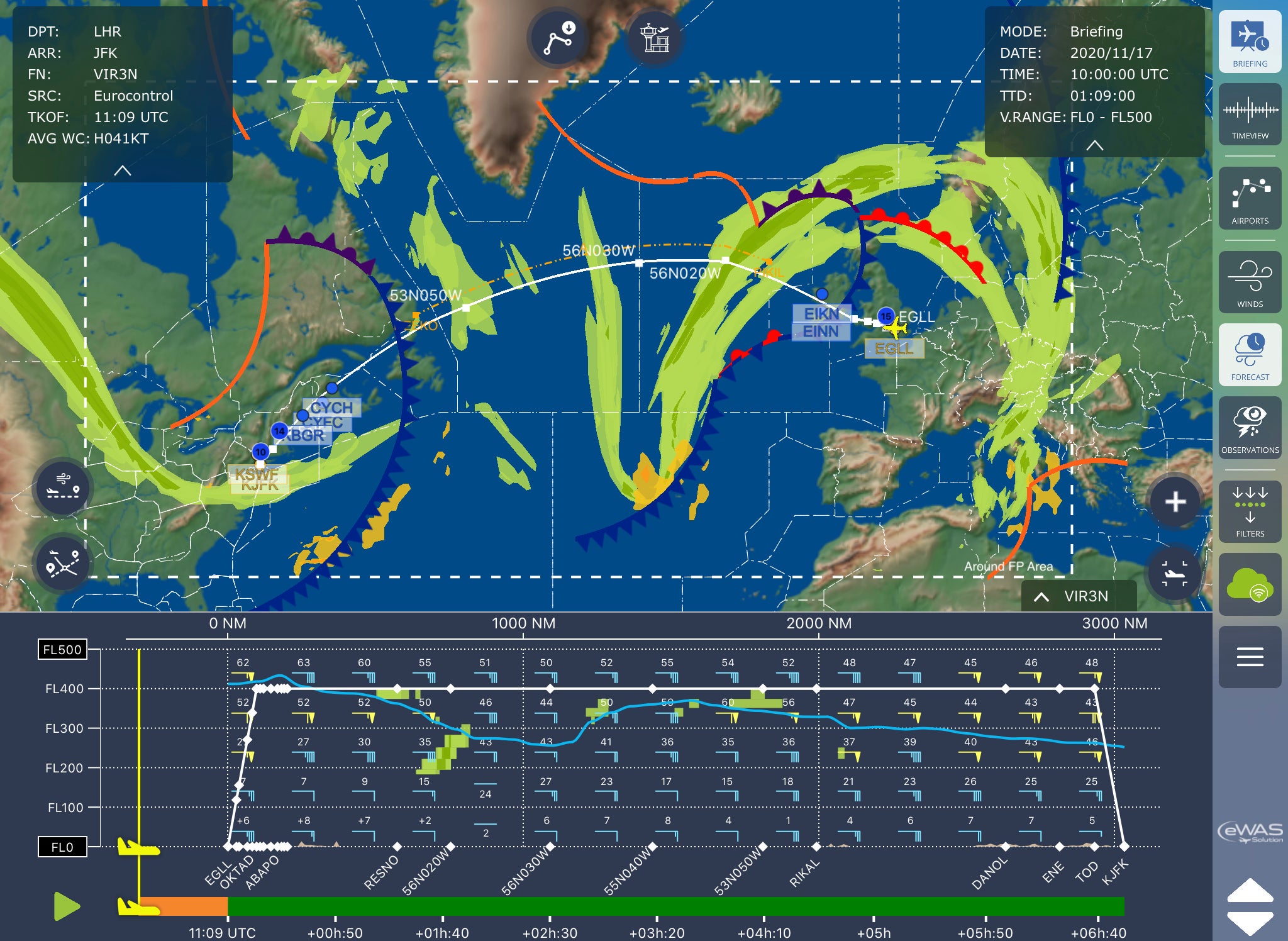
The weather has a massive effect on all aspects of aviation, particularly when it comes to safety. Having a thorough understanding of weather phenomena and how they affect us is a key part to being a good pilot; whether it be in a 787 Dreamliner or a Cessna 152.
Before each flight, we are provided with a host of information, including charts of the weather forecast along our route. The problem with this is that they are a snapshot for a given time: normally 0000hrs, 0600hrs, 1200hrs and 1800hrs. What happens in-between those times is very much open to interpretation.
eWAS Pilot uses more accurate forecast data and puts this in a dynamic graphical format, which enables us to see what weather we can expect at any given time of the flight. This is particularly useful when it comes to thunderstorms and turbulence. Even if these are forecast in the six-hour window between paper charts, by using eWAS Pilot, we are able to see if they will indeed impact our flight.
Even better, when connected to the internet when airborne, we are able to download the very latest weather reports and forecasts. It even plots thunderstorms in near real-time, giving us valuable time to plot a new route keeping us clear of the storms, reducing delays and keeping passengers comfortable and safe.
Download eWAS Pilot on iOS
787 Guide

The Boeing 787 Dreamliner is a complex aircraft, and having a good technical knowledge of all the systems is key to ensuring a safe flight. In addition to the physical hardware, how we actually operate the aircraft changes regularly. Manufacturers and operators are always looking for ways to improve the safety of the operation and when they find a better way to carry out a certain procedure, the wording in the manuals has to change.
However, among airline pilots, it's no secret that the flight crew manuals provided by aircraft manufacturers aren't exactly literary masterpieces. It's said that these are written by engineers, with lawyers breathing down their necks. Every word is carefully chosen, not for ease-of-understanding, but with liability in mind.

For this reason, pilots have often turned to unofficial sources to supplement their training. "Handling the Big Jets," a book on the Boeing 747, is a real classic, so are the "Cockpit Companion" series found in every serious 737 pilot's flight bag.
My favorite app to help with my technical knowledge is the 787 Guide. It's been going for a few years now and it follows the tradition of pilot manuals written in conversational English and covers both technical systems and operational topics, as well as a few quirks of the aircraft.
The 787 Guide has served as an introduction to the 787 for numerous pilots and remains a daily resource for many of us. It is written by an experienced 787 instructor/examiner who continuously updates it with new content.
Download the 787 Guide on iOS
Download the 787 Guide on Android
LogTen Pro
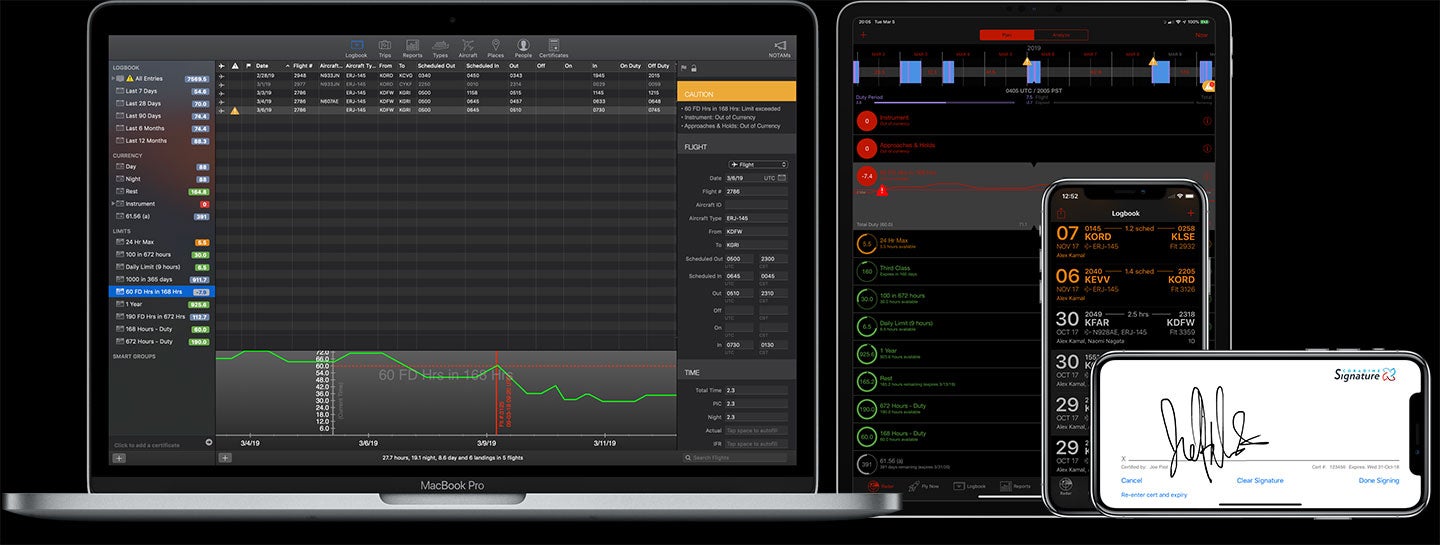
Pilots have a legal requirement to keep a log of all the flights they complete. I still have my first logbook from my first trial flight as a 14-year-old: a scrawled entry for a 38-minute trip in a C152 for some straight and level flying and a few turns.
When I started my pilot training, I was given a bigger logbook to keep track of all the flights that were to come and it serves as a lovely tactile memento of where my story began.
However, as the flights started to come thick and fast when I joined my first airline, keeping up with the paper logbook became time-consuming. Carrying it around in my bag took up valuable space and by the time I got home, I never got round to filling it out.
What I needed instead was something on my phone that would allow me to fill in my flight details with a few taps. That app is LogTen Pro.
The app makes it really easy to fill in the flight details, with the option to either enter all the details after the flight or to sync with your Mac and upload your airline-published roster. Doing the latter means that all you have to do on the day is fill in the aircraft registration and the flight times.
It also has some really useful features. When you work for a large airline, you remember faces but not necessarily names. When you look at a name on your roster, you then struggle to remember who they are. LogTen Pro allows you to save a photo with each entry you create for another crew member, allowing you to remember if it was indeed that Captain who talked nonstop about himself all the way to Los Angeles.
LogTen Pro also allows you to project forwards to ensure that you stay current on your aircraft type. Depending on the country, pilots must conduct a certain number of takeoffs and landings within a certain time frame. In the U.K., this is three within a 90-day window.
This normally isn't a problem, but with the lack of flights at the moment due to COVID-19, this feature has become invaluable. With a quick glance of my logbook, I can see how long I have before I need to fly again or go into the simulator to continue my recency.
Download LogTen Pro on iOS
RosterBuster
A pilot's life is controlled by their roster — when our days off are for annual leave, which destinations we get to fly to and who we are flying with. Depending on the airline, we will be issued with our roster around two weeks before the start of the month.
Even after the roster has been published, as an airline's flying program changes so frequently, so to does the pilot's roster. Keeping track of these changes is essential. Anyone who has been with an airline long enough has — without a doubt — either missed a flight or been late to report due to a change in their roster.
Rosterbuster allows pilots and cabin crew to download their roster and have it displayed in an easy-to-understand format. This can also be exported to your iCal or Google calendar. If there are changes to your roster, you just download the latest version to the app and it will update your calendars.
The beauty of this is that it allows an individual to share their roster with family and friends to allow them to know where in the world they are at any given time. I share my calendar with my parents, so at a glance of their kitchen computer, they can see if I'm home, away or up in the air.
Download Rosterbuster for iOS
Download Rosterbuster for Android
FlightRadar24
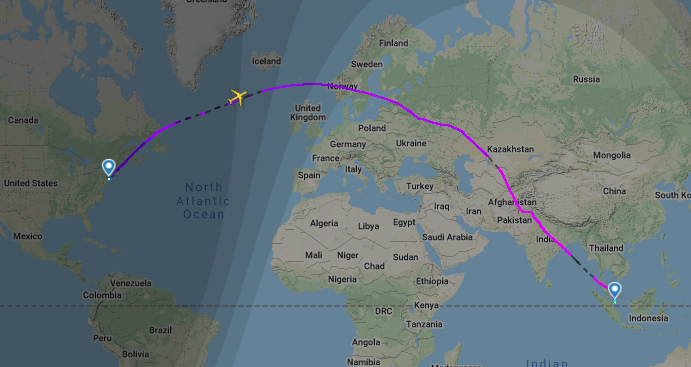
The AvGeek favorite FlightRadar24, pilots also find this app quite useful for a whole variety of reasons. The data that it uses is scarily accurate. You can watch an aircraft approaching on the screen and count down to exactly when it will fly over your head.
When flying short-haul around Europe, I find the app really useful to see where the aircraft I'm expecting actually is. If I'm in the terminal building waiting for a flight, a quick check of the app lets me know if it has landed yet. An aircraft still in the hold means time for another coffee.
On long-haul, it's also useful to plan my day when I'm down route. Seeing the aircraft airborne and on its way means that I can plan my preflight rest according to the planned schedule.
However, if the aircraft hasn't left or is showing arriving several hours late, I know that there will be a delay to leaving the hotel. Knowing this, I can adapt my sleep pattern to ensure that I'm well rested for the new departure time.
The route of a flight is also useful to know, especially when flying to a new destination for the first time. There is often a number of different routes a flight can take to reach the same destination. As a result, the day before a new route, I'll check the app to see which route the previous day's flight took. This enables me to plan ahead and anticipate areas of high terrain or remote ocean.
Download Flightradar 24 on iOS
Download Flightradar 24 on Android
Aeroweather
The Weather Channel is great if you want to know if it's going to rain tomorrow, but the information we need as pilots is a little more precise. Cloud base and visibility are an important aspect of knowing if it is safe enough to make an approach to land or even to takeoff.
Aeroweather gives accurate weather data for airports all around the world with data sourced from MeteoSwiss, the national weather service in Switzerland. It provides users with the latest METAR (actual weather) and also the TAF (forecast).
In addition, it also gives other useful information such as the freezing level, density altitude, runway length and crosswind component for the current weather. Some airports have webcams and Aeroweather provides a direct link to these, allowing the user to see exactly how conditions are at the airport in real-time.
Download Aeroweather on iOS
Download Aeroweather on Android
The World HD

One of the best parts of the job is the views we get out of the front, with the oversized windows on the 787 making this extra special. Heading through Africa during the day time or over northern Canada at night, we are privileged to see some pretty incredible things.
However, as good as our charting apps are for working out where we are in aviation terms, they're not great for identifying the physical features on the ground, which makes the views so intriguing.
The World HD is an old school atlas with the convenience of being on a portable screen. When you tap on a country, the map is magnified so that you can see cities, towns, rivers, lakes and other features you're able to identify out of the window. Each country also has a small fact file, giving the user interesting information such as population, commerce and a brief history of the nation.
The beauty of this app over other atlas apps is that you don't need an internet connection to use it — essential when up in the air. All the data is downloaded with the app giving the user more than enough information as they cross the world.
Download The World HD on iOS
Bottom line
Apps make our life easier in all walks of life, and this includes flying aircraft. From keeping up with technical knowledge to staying informed with the latest weather, there are a whole host of apps that help us with the job. Many airlines now give their pilots a portable EFB, or Electronic Flight Bag. In simplified terms, this is an electronic tablet on which all these apps can be loaded to.
Not only does this mean that we have a wealth of information at the touch of a button, but it also means airlines can do away with the heavy paper manuals that used to live in the flight deck. In days gone by, there could have been anything up to 30kg of manuals in the flight deck. Multiply this weight over hundreds of flights a year and the weight savings really adds up.
TPG featured card
at Capital One's secure site
Terms & restrictions apply. See rates & fees.
| 5X miles | Earn 5X miles on hotels, vacation rentals and rental cars booked through Capital One Travel |
| 2X miles | Earn unlimited 2X miles on every purchase, every day |
Pros
- Stellar welcome offer of 75,000 miles after spending $4,000 on purchases in the first three months from account opening. Plus, a $250 Capital One Travel credit to use in your first cardholder year upon account opening.
- You'll earn 2 miles per dollar on every purchase, which means you won't have to worry about memorizing bonus categories
- Rewards are versatile and can be redeemed for a statement credit or transferred to Capital One’s transfer partners
Cons
- Highest bonus-earning categories only on travel booked via Capital One Travel
- LIMITED-TIME OFFER: Enjoy $250 to use on Capital One Travel in your first cardholder year, plus earn 75,000 bonus miles once you spend $4,000 on purchases within the first 3 months from account opening - that’s equal to $1,000 in travel
- Earn unlimited 2X miles on every purchase, every day
- Earn 5X miles on hotels, vacation rentals and rental cars booked through Capital One Travel
- Miles won't expire for the life of the account and there's no limit to how many you can earn
- Receive up to a $120 credit for Global Entry or TSA PreCheck®
- Use your miles to get reimbursed for any travel purchase—or redeem by booking a trip through Capital One Travel
- Enjoy a $50 experience credit and other premium benefits with every hotel and vacation rental booked from the Lifestyle Collection
- Transfer your miles to your choice of 15+ travel loyalty programs
- Top rated mobile app


