How to Combine Your Marriott and SPG Accounts
Update: The 60,000-point pricing detailed below is no longer available as of March 5, 2019. For details on Marriott redemption options, please visit How to Redeem Points With the Marriott Bonvoy Program.
As you're probably well aware by now, Saturday was the day the fully unified Marriott, Ritz-Carlton and SPG loyalty program launched as one. Between the websites going offline, elite status levels not displaying correctly and difficulty booking high-end all-suites properties at the new (lower) rates of 60,000 Marriott points per night, the merger process hasn't been entirely smooth sailing. However, lots of progress has been made, including 60,000-point all-suites properties becoming bookable.
Starting today, you can combine your Marriott and SPG accounts. This allows you to merge all of your rewards into a single account, and depending on how many elite nights you have in each account, possibly get bumped to a higher status level, as opposed to just having your status matched.
Keep in mind, however, that you should not combine your accounts if you're just shy of earning lifetime elite status under the old SPG program. If you've been chasing lifetime elite status with SPG, but will miss the lifetime requirement by a single year, you could earn two years of status by achieving the respective legacy statuses of both Marriott and SPG before the end of 2018.
1. Go to the Account Merging Tool
The first step of the process is deciding which online profile you want to keep. If you prefer to keep your Marriott login, access the tool via Marriott's site; if you prefer to keep your SPG login, access via SPG's site. (Note, although Marriott and SPG still have their own sites, they both share a Marriott.com URL) For this example, we've decided to keep our SPG profile.
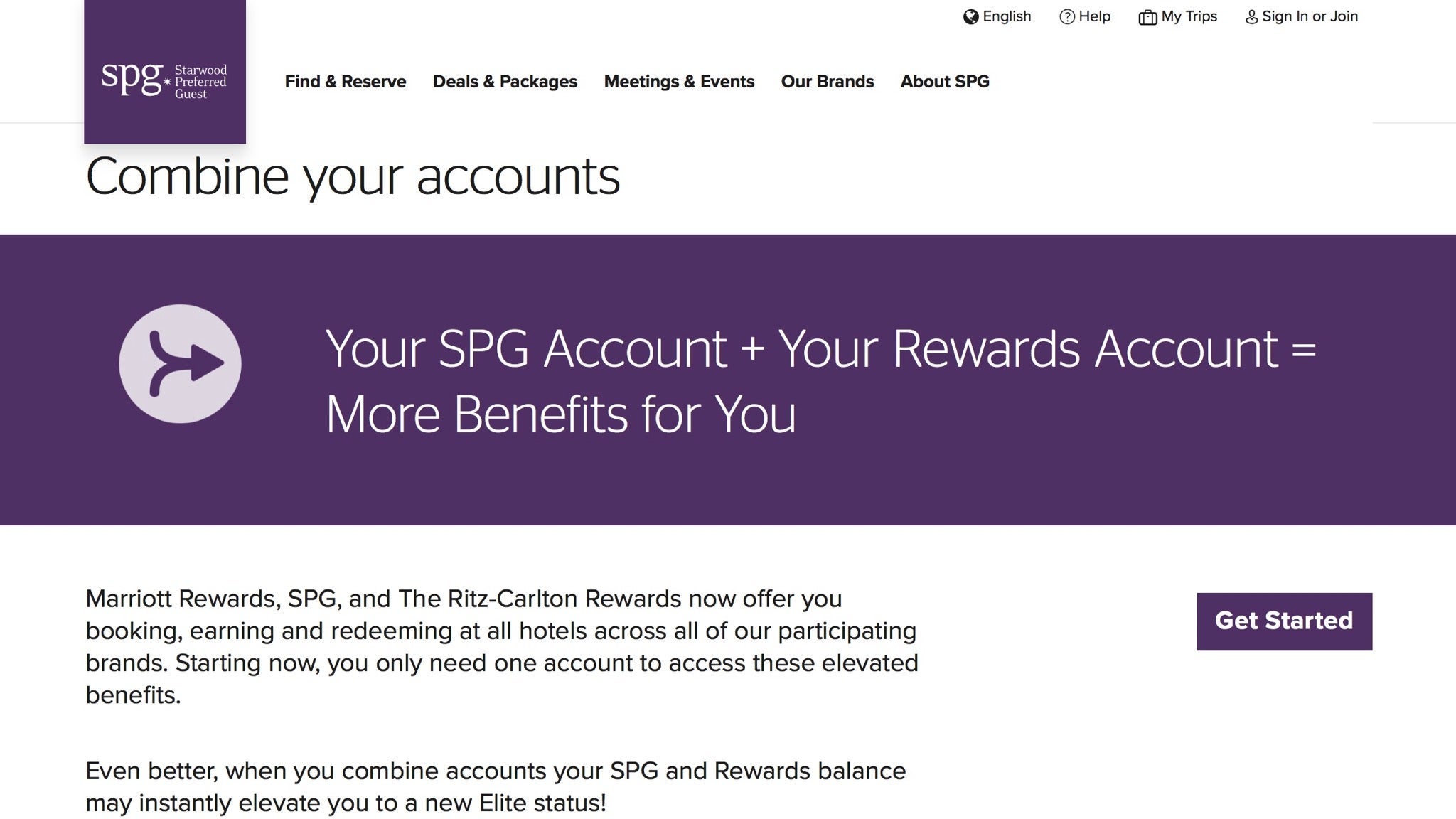
If you're still seeing a "Coming Soon" icon, rather than "Get Started," try these tricks:
- Clear your cookies
- Open private/incognito mode
- Use a different browser
2. Sign in to the Account You Want to Keep
The rest of the process is very straightforward. You'll essentially just be signing in to both of your accounts, confirming details and hitting a "confirm" button.
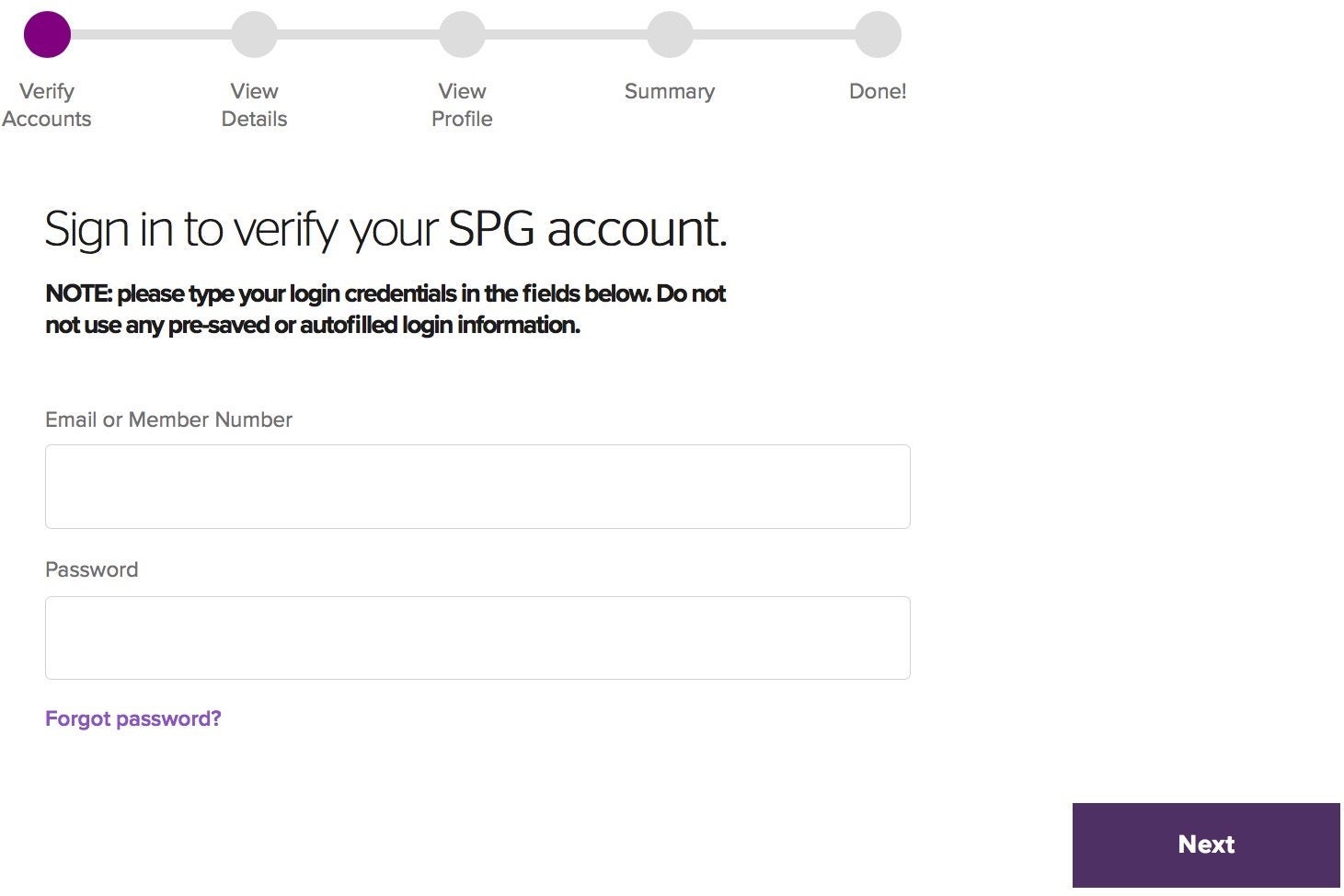
3. Sign in to Your Other Account
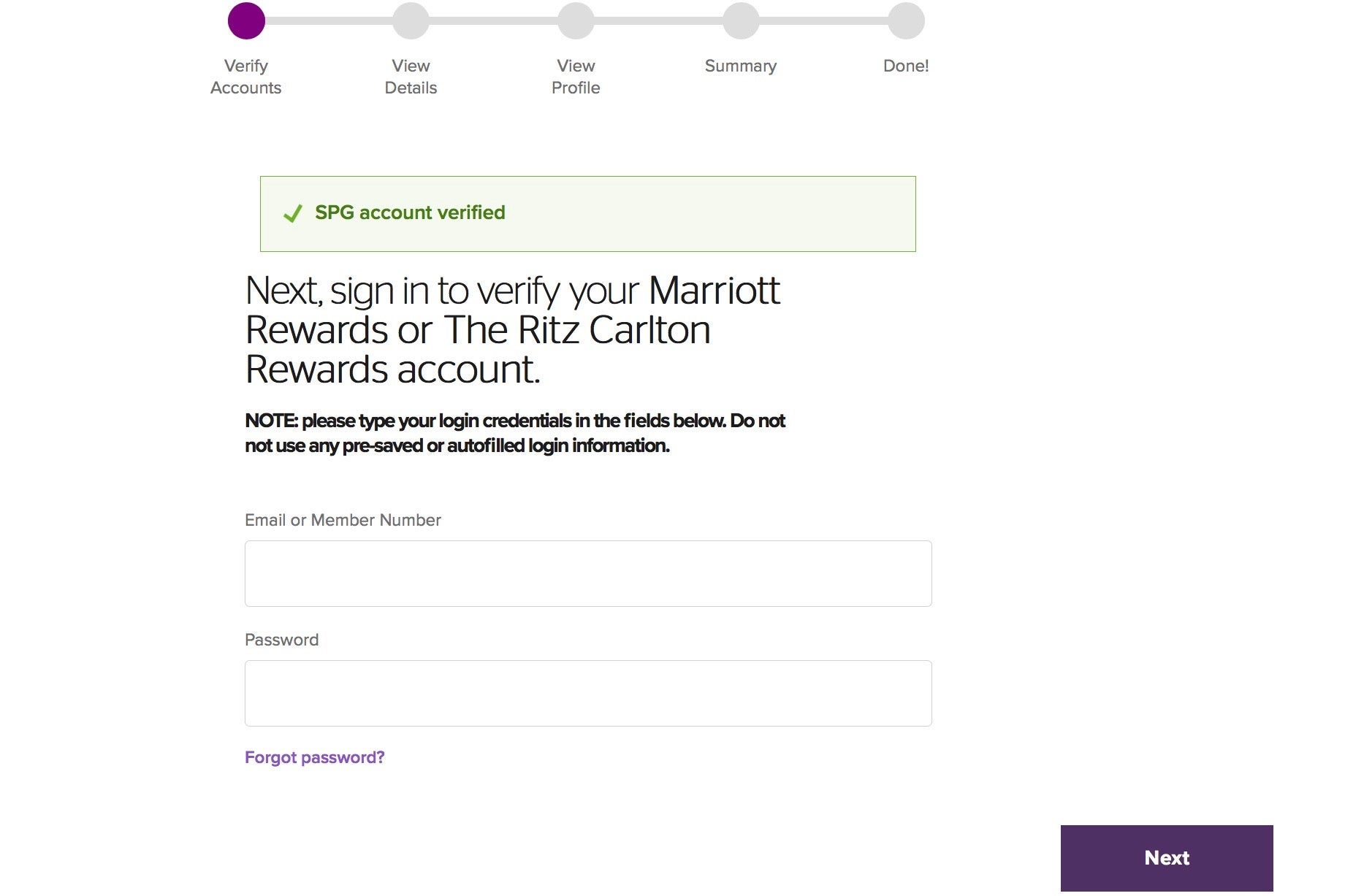
4. Confirm Details
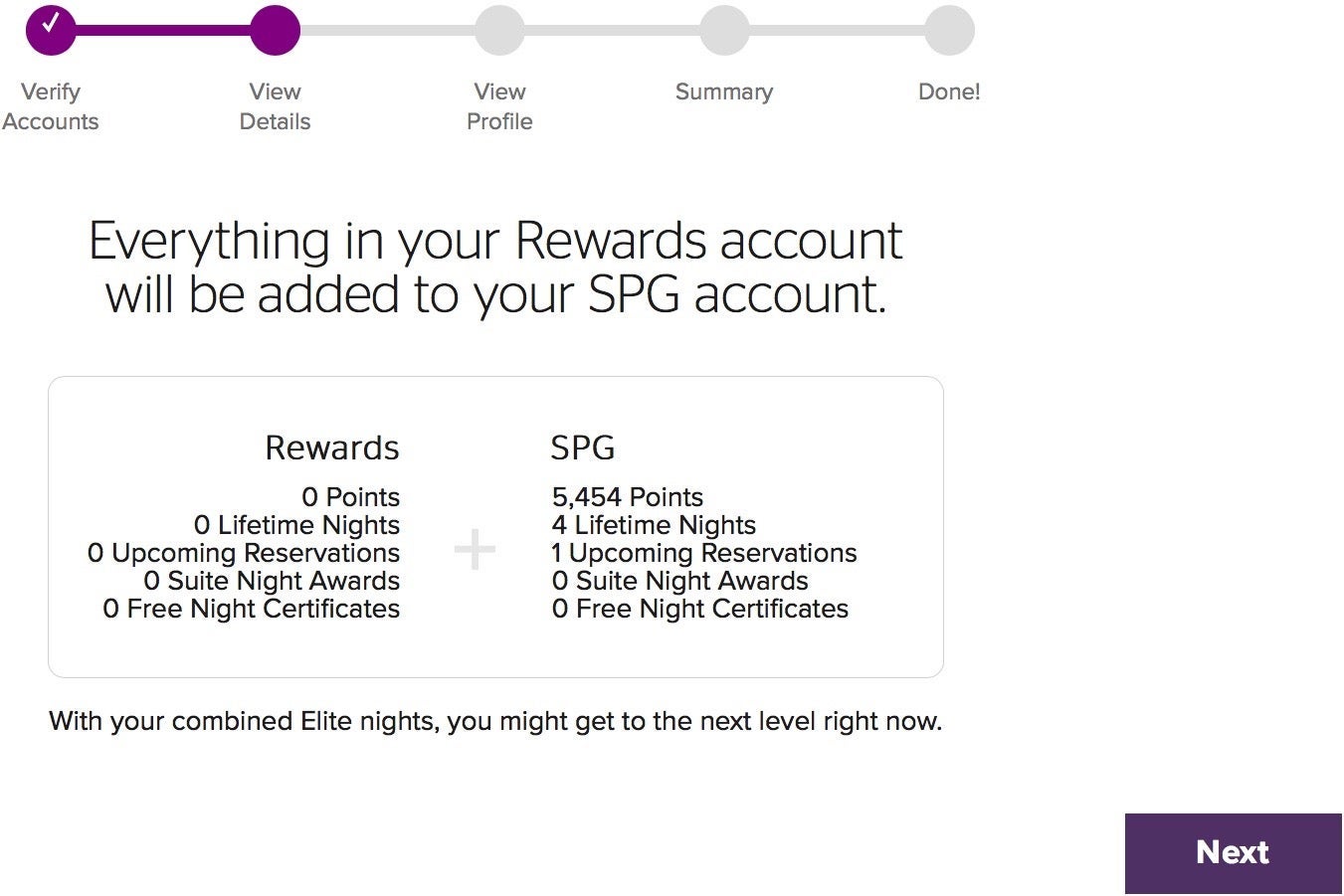
Take note of your new credentials, as the one from the account being merged will no longer be active.

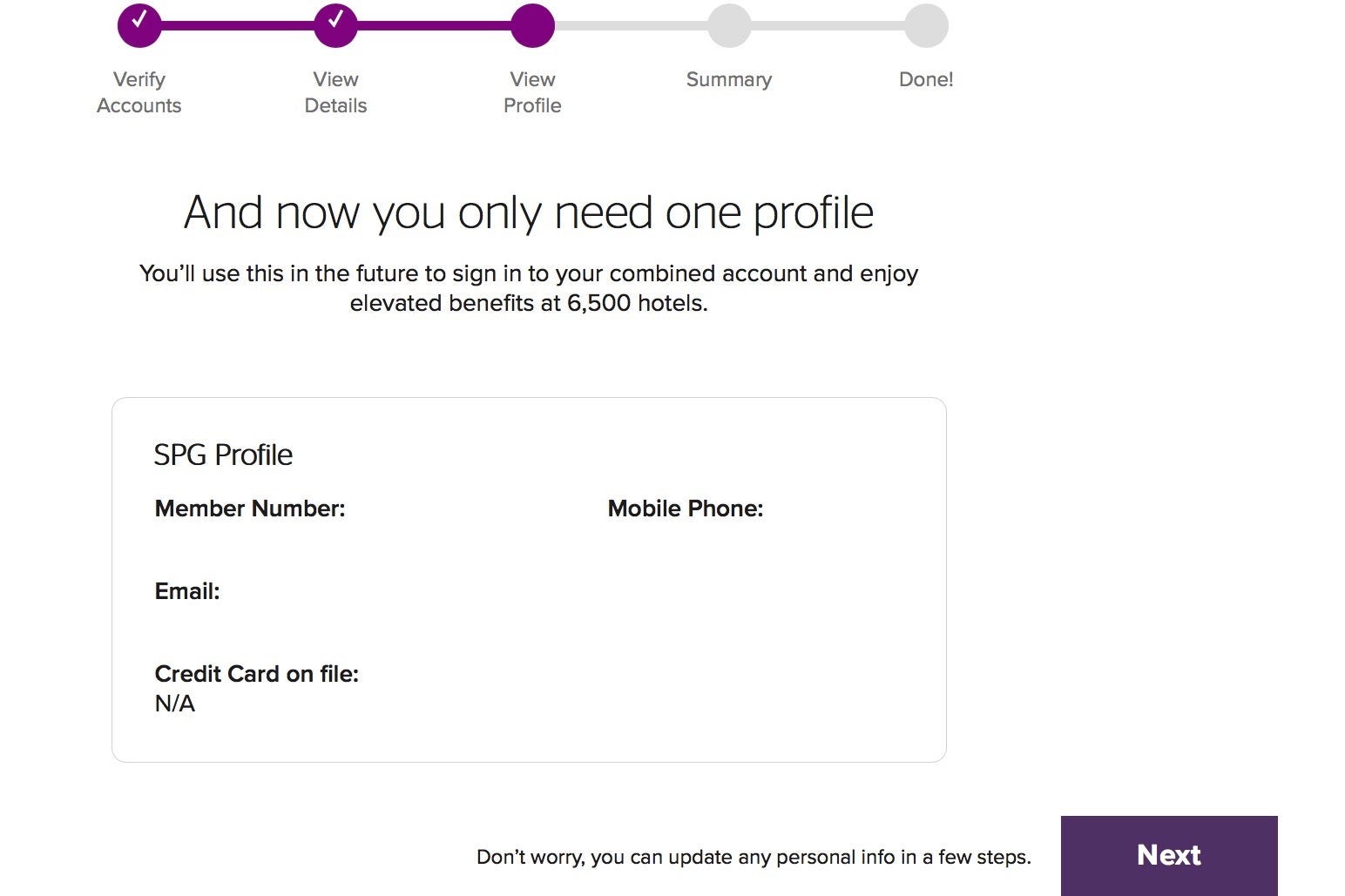
4. Click Confirm
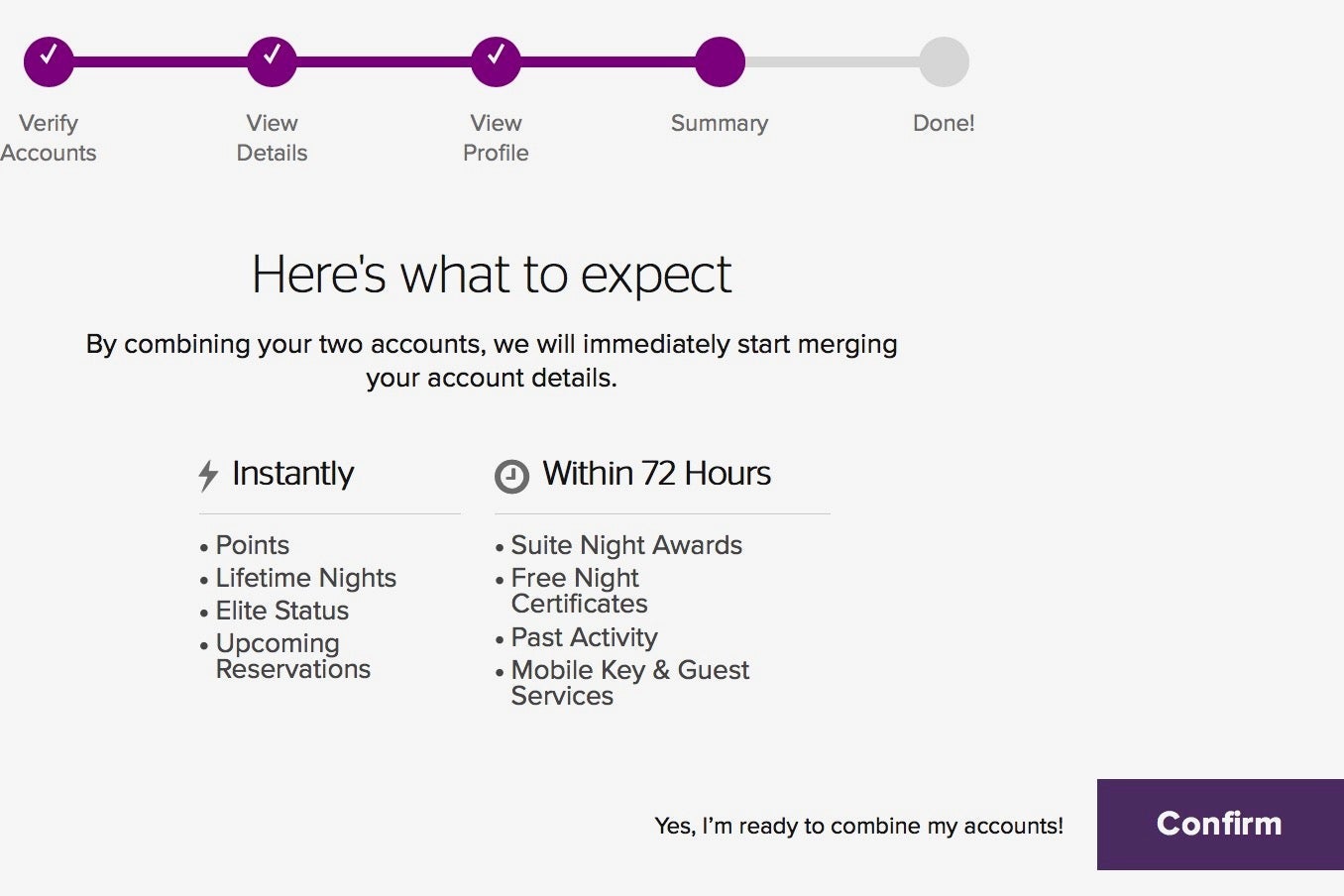
5. Voilà, That's It!
After you hit confirm, it's time to say goodbye to your extra account. Since we decided to keep our SPG account for this example, we will no longer be able to sign in using the Marriott account attached to it.
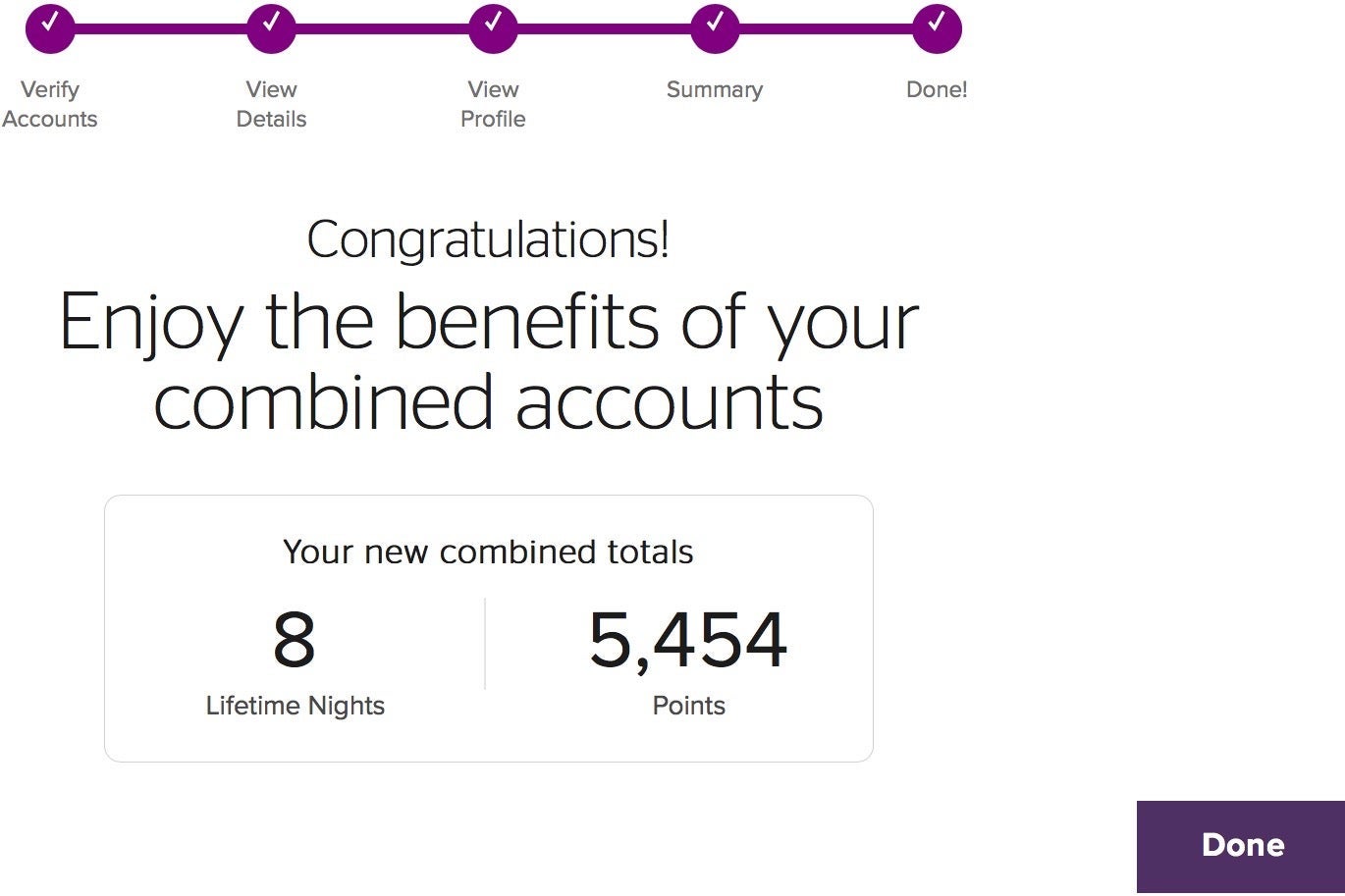
Bottom Line
Unless you're just shy of earning lifetime elite status under the old SPG program, there's no reason not to combine your Marriott and SPG accounts. The process is very simple and the merger process is quick. Points, lifetime nights, elite status and upcoming reservations are instantly transferred. Suite night awards, free night certificates, past activity and mobile key and guest services transfer within 72 hours.
The Points Guy has comprehensive coverage of the new Marriott loyalty program — read all our stories at "The New Marriott."
TPG featured card
at Capital One's secure site
Terms & restrictions apply. See rates & fees.
| 5X miles | Earn 5X miles on hotels, vacation rentals and rental cars booked through Capital One Travel |
| 2X miles | Earn unlimited 2X miles on every purchase, every day |
Pros
- Stellar welcome offer of 75,000 miles after spending $4,000 on purchases in the first three months from account opening. Plus, a $250 Capital One Travel credit to use in your first cardholder year upon account opening.
- You'll earn 2 miles per dollar on every purchase, which means you won't have to worry about memorizing bonus categories
- Rewards are versatile and can be redeemed for a statement credit or transferred to Capital One’s transfer partners
Cons
- Highest bonus-earning categories only on travel booked via Capital One Travel
- LIMITED-TIME OFFER: Enjoy $250 to use on Capital One Travel in your first cardholder year, plus earn 75,000 bonus miles once you spend $4,000 on purchases within the first 3 months from account opening - that’s equal to $1,000 in travel
- Earn unlimited 2X miles on every purchase, every day
- Earn 5X miles on hotels, vacation rentals and rental cars booked through Capital One Travel
- Miles won't expire for the life of the account and there's no limit to how many you can earn
- Receive up to a $120 credit for Global Entry or TSA PreCheck®
- Use your miles to get reimbursed for any travel purchase—or redeem by booking a trip through Capital One Travel
- Enjoy a $50 experience credit and other premium benefits with every hotel and vacation rental booked from the Lifestyle Collection
- Transfer your miles to your choice of 15+ travel loyalty programs
- Top rated mobile app


