How Do I Get Priority Pass Cards for Chase Sapphire Reserve Authorized Users?
Update: Some offers mentioned below are no longer available. View the current offers here.
"Reader Questions" are answered twice a week — Mondays and Fridays — by TPG Senior Writer Julian Mark Kheel.
One of the great benefits of the Chase Sapphire Reserve is that authorized users also get their own Priority Pass memberships. But TPG reader Meng wonders how you get the physical Priority Pass card.
[pullquote source="TPG Reader Meng"]As a soon-to-be authorized user of my relative who has the Chase Sapphire Reserve, how do I apply and receive my own Priority Pass?[/pullquote]
There are a number of premium credit cards that come with a Priority Pass membership, including the Platinum Card from American Express and the Citi Prestige. But the CSR has a particularly good Priority Pass attached to it, since it both allows unlimited guests and also provides a free membership to authorized users. That's valuable since authorized users only cost $75 per cardholder.
However, it's important to remember that you can't access Priority Pass lounges simply with your Chase Sapphire Reserve card. Rather, you have to request a separate Priority Pass card and show it (or its digital equivalent) at the entry desk each time you use a Priority Pass lounge.

Now, if you've added an authorized user to your CSR before ordering your own Priority Pass card, getting Priority Pass cards for both of you is pretty straightforward. Just sign in to your account online and click on "Card Benefits" in the Ultimate Rewards section of the website in order to access this screen:
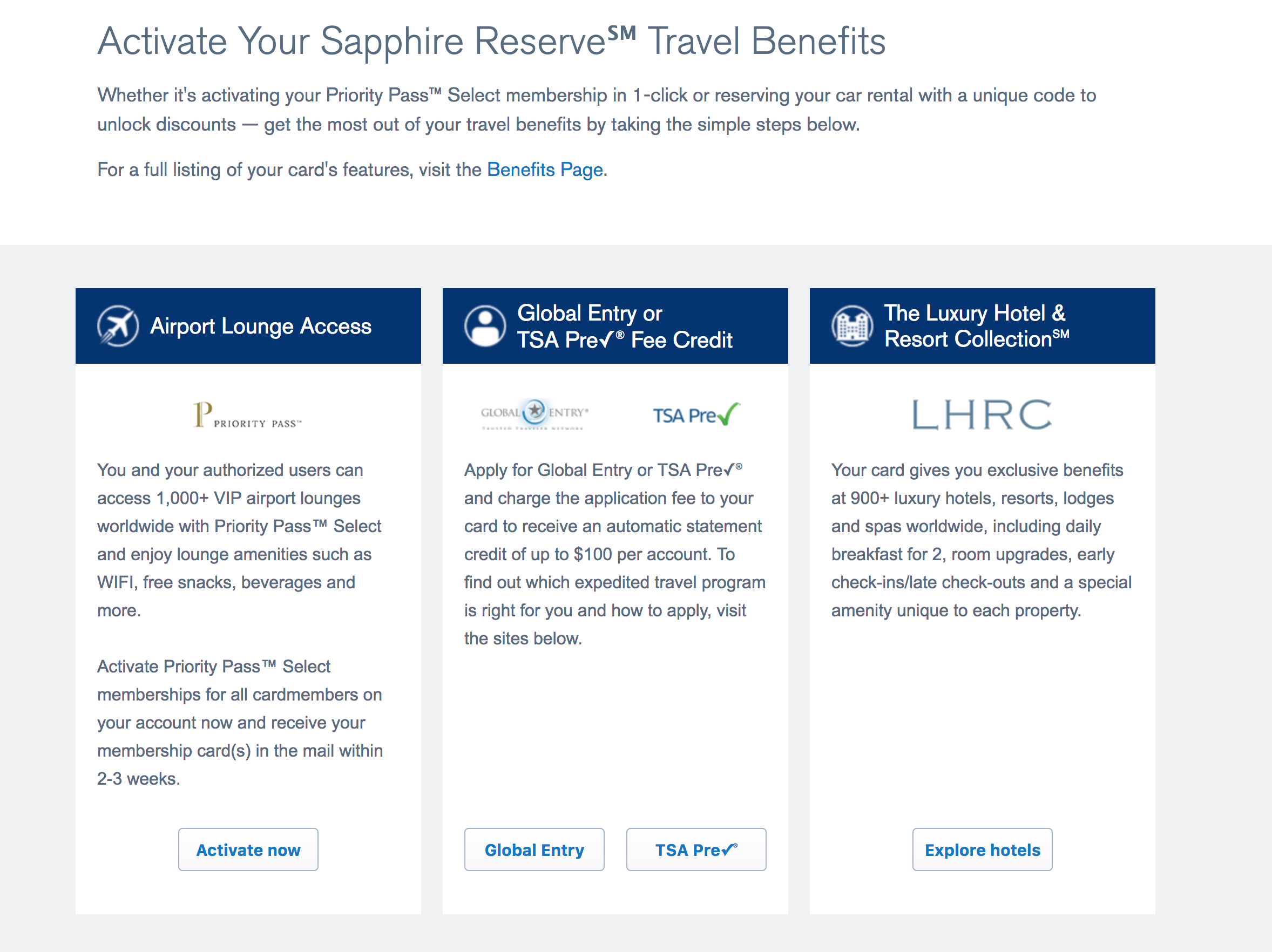
The left panel shows the Priority Pass benefit and includes an "Activate now" button, which will start the memberships "for all cardmembers on your account." Just click that button, and you should get the cards in the mail within a few weeks or so. Be aware that sometimes cards will come in separate envelopes, so don't be surprised if only one card arrives at first — the others are likely right behind.
However, what if you've already received your Priority Pass card or cards and then you add an authorized user afterwards? If you go back to the same "Card Benefits" screen at that point, you'll find the "Activate" button is already... well, activated.
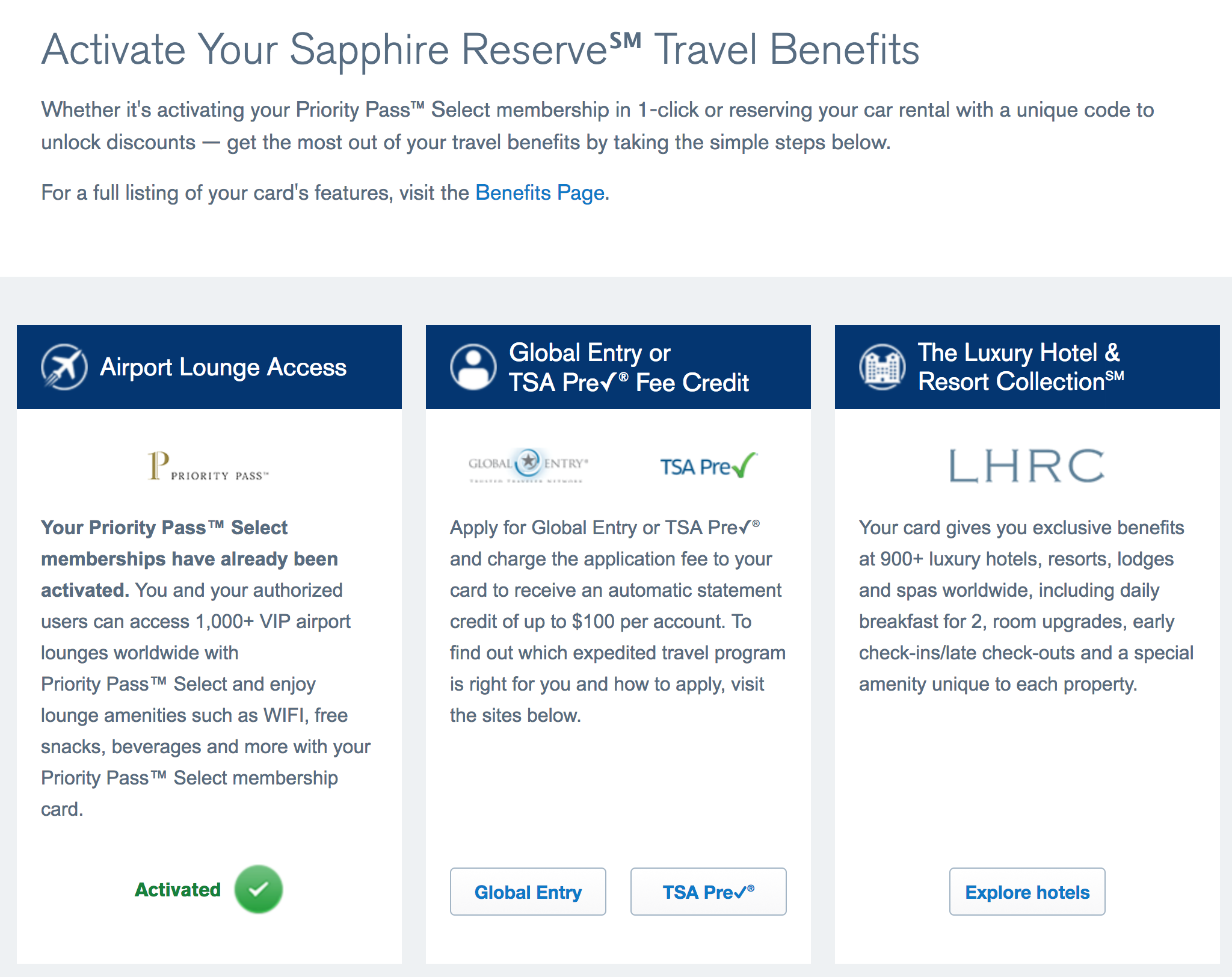
But cards for the newly added users won't show up automatically. In that case, you'll have to call Chase and request a Priority Pass card for the new cardholder. Some folks have reported that it took multiple attempts to get additional Priority Pass cards, so you might have to do this more than once in order to get the new cards to show up.
So it may take a little effort, but in the end, you should be able to get full Priority Pass memberships for each authorized user. Chase recently announced that more cardholders than expected have renewed their CSRs for a second year, and benefits like these are undoubtedly one of the reasons why. Thanks for the question, Meng, and if you're a TPG reader who'd like us to answer a question of your own, tweet us at @thepointsguy, message us on Facebook or email us at info@thepointsguy.com.

