The SkyGuru App Promises to Reduce Your Anxiety About Turbulence
Turbulence is a fact of life when it comes to air travel. In Denver, where I live, the Rocky Mountains can cause a bumpy approach year-round. What scares people the most about turbulence is that it can surprise us, even in clear skies. Only the two pilots up front have any clue it might be coming. However, one smartphone app aims to help calm your nerves.
The SkyGuru app is one of the brilliant ideas I stumbled upon at the annual Aircraft Interiors Expo (AIX) in Hamburg, Germany. The company actually reached out to me via Twitter while I was at the show, and I liked the concept so much that I had to respond to the brief pitch. I've flown over 600 times in the past 16 years since I began tracking my flights, so the bumps don't bother me. But for many people who don't understand the mechanical and meteorological nuances that cause a plane to move about unexpectedly, each aircraft movement can be frightening.
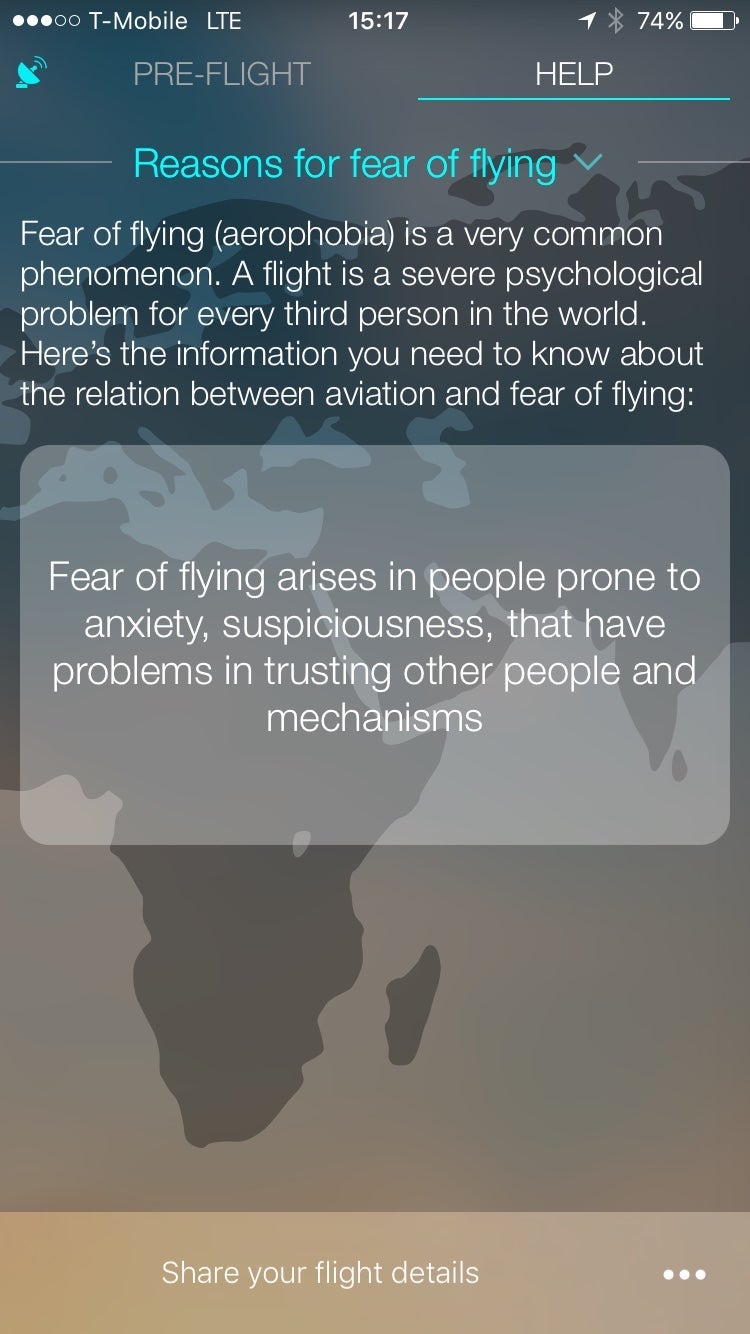
Enter SkyGuru. The app — which is still in beta testing — explains each stage of flight to passengers, and also integrates weather reports so that passengers can know to expect turbulence at certain points along their journey. I used SkyGuru on a recent Alaska Airlines flight between Seattle International Airport (SEA) and Denver International Airport (DEN).
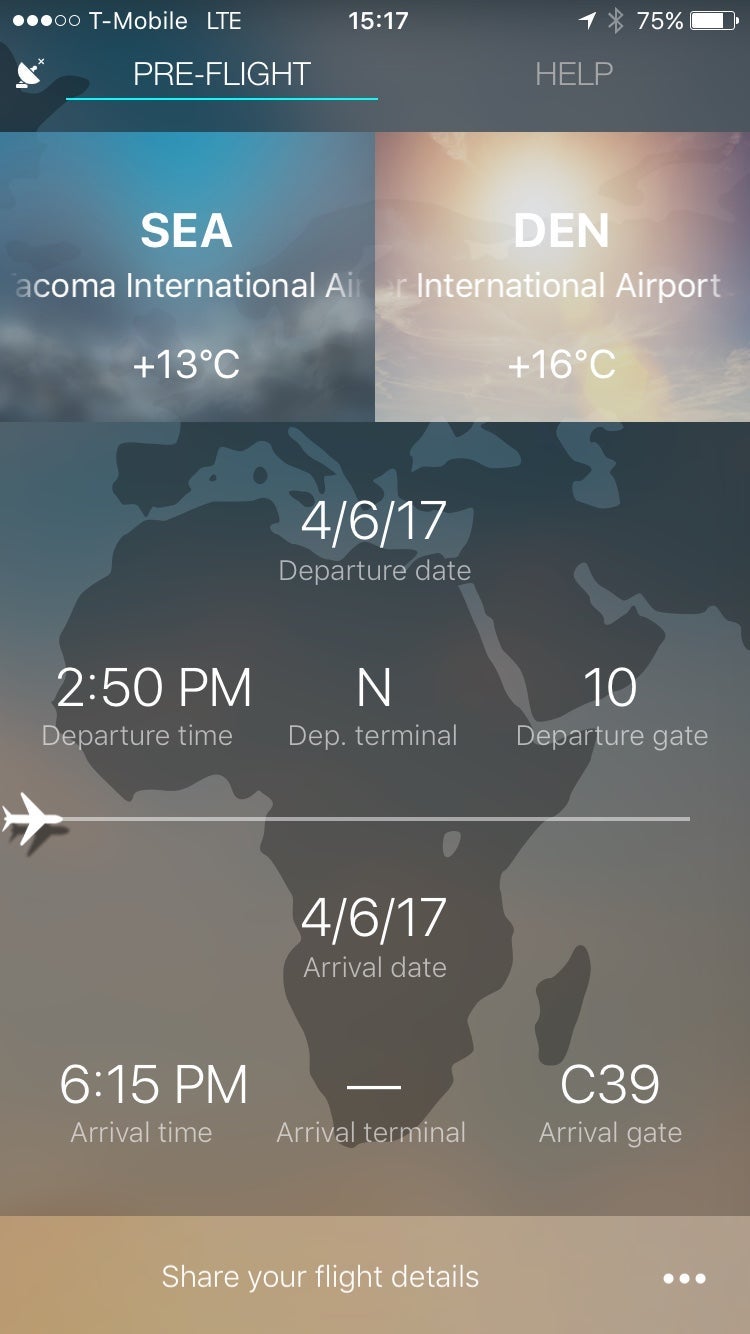
When you open the app before boarding, you enter in a few variables, such as your airline and flight number. The app imports the other details of your flight, then searches for weather reports along your flight path, calculating the times you might expect some bumps. It does not require Wi-Fi on your aircraft in order to function.
Weather isn't the only focus of SkyGuru. Through the use of your phone's built-in accelerometer and gyroscope, it can accurately depict what your plane is doing. All you have to do it tell the app what stage of flight you are in at that time.
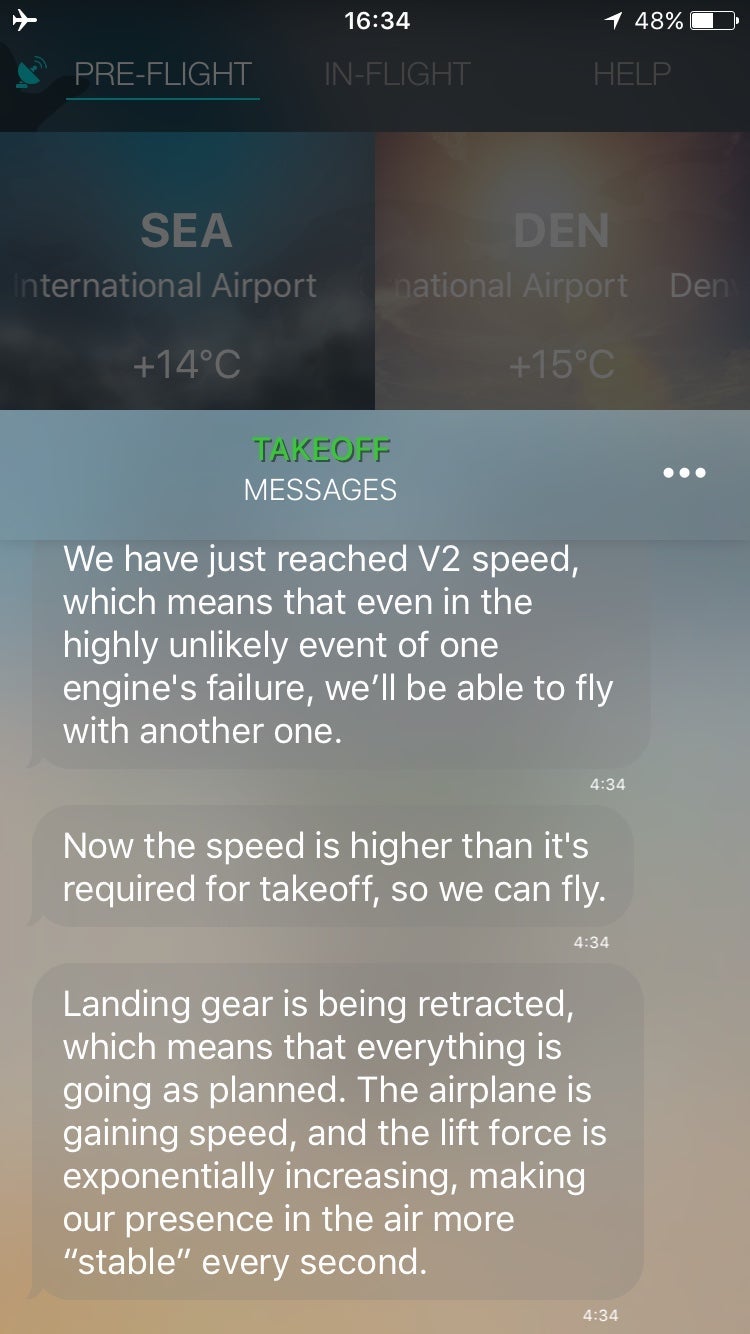
At take-off, the app provided messages about our speed and the sounds we would be hearing, precisely as they happened. I found its capability very impressive.

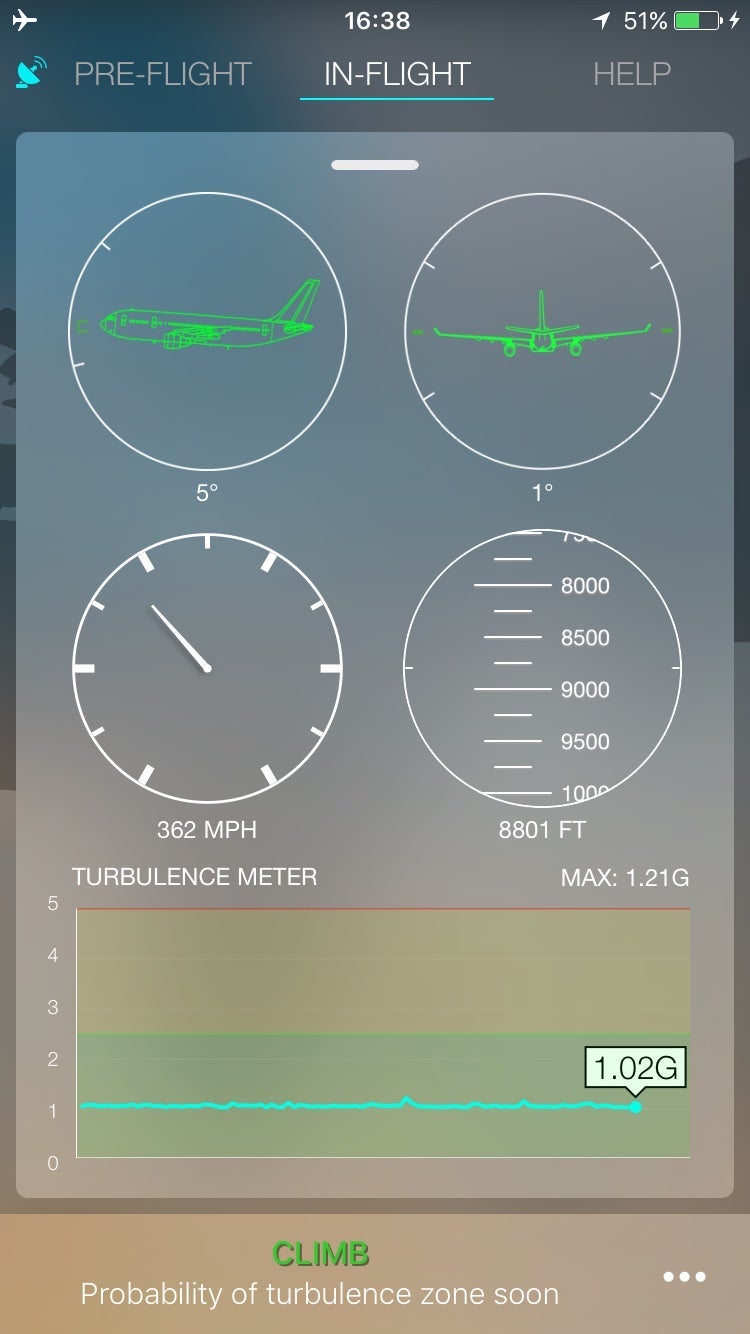
Once in the air, SkyGuru let me see some of the flight's telemetry data, such as the pitch, roll, speed and altitude. It also told me about the gravitational forces we were experiencing, and notified me that turbulence could be expected soon. Lo and behold, it arrived shortly thereafter.
The app still has a ways to go before it's really ready to be rolled out, especially if it's a paid service. A couple of improvements it needs are the option to switch measurements from Celsius to Fahrenheit, and automatic updating of departure and arrival times. My flight was late to depart, and the app didn't reflect the delay, though the gate information was correct. One other drawback is that you have to keep your phone really still on a flat surface for the app to work, so those who like to use their phones throughout the flight for other tasks or entertainment are out of luck, unless you have another device available for those activities.
TPG featured card
at Capital One's secure site
Terms & restrictions apply. See rates & fees.
| 5X miles | Earn 5X miles on hotels, vacation rentals and rental cars booked through Capital One Travel |
| 2X miles | Earn unlimited 2X miles on every purchase, every day |
Pros
- Stellar welcome offer of 75,000 miles after spending $4,000 on purchases in the first three months from account opening. Plus, a $250 Capital One Travel credit to use in your first cardholder year upon account opening.
- You'll earn 2 miles per dollar on every purchase, which means you won't have to worry about memorizing bonus categories
- Rewards are versatile and can be redeemed for a statement credit or transferred to Capital One’s transfer partners
Cons
- Highest bonus-earning categories only on travel booked via Capital One Travel
- LIMITED-TIME OFFER: Enjoy $250 to use on Capital One Travel in your first cardholder year, plus earn 75,000 bonus miles once you spend $4,000 on purchases within the first 3 months from account opening - that’s equal to $1,000 in travel
- Earn unlimited 2X miles on every purchase, every day
- Earn 5X miles on hotels, vacation rentals and rental cars booked through Capital One Travel
- Miles won't expire for the life of the account and there's no limit to how many you can earn
- Receive up to a $120 credit for Global Entry or TSA PreCheck®
- Use your miles to get reimbursed for any travel purchase—or redeem by booking a trip through Capital One Travel
- Enjoy a $50 experience credit and other premium benefits with every hotel and vacation rental booked from the Lifestyle Collection
- Transfer your miles to your choice of 15+ travel loyalty programs
- Top rated mobile app


