Using Google Flights' Maps Feature to Find Last-Minute Deals for Labor Day
TPG Contributor JT Genter shows you how to use Google Flights to find affordable last-minute flights for the upcoming holiday weekend (or any other time).
Are you planning to take to the skies over the Labor Day weekend? If you don't have your tickets yet, there's still time to book your flights. With an estimated 2.23 million passengers expected to travel each day of the holiday weekend, you might think that there are no seats left. But, Airlines for America estimates that US-based airlines will be operating 2.54 million seats each day.
So, there's going to be space. But what about the cost? If you know the right way to search, you might not have to pay an arm and a leg. Let's look into how Google Flights Explore Map can help you find a great flight option — for Labor Day or any day.
Narrowing Down by Price and/or Type of Destination
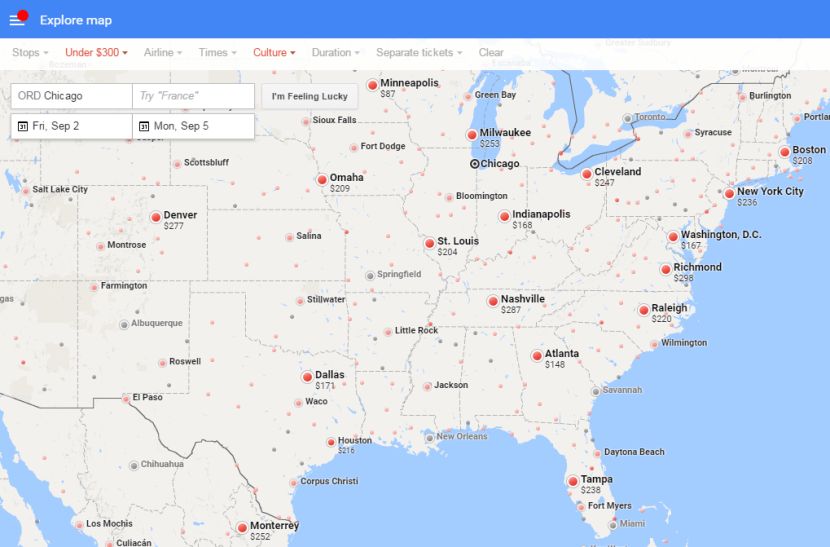
One of the great things about Google Flights' Explore Map is that you can make your search as specific or general as you'd like. Do you have a hard limit for price? Use the Google Flights Explore Map "Price" option to quickly get a shortlist of possibilities.
You can further narrow down the options by selecting a destination "Interest". Whether it's beaches or shopping you're looking for, Google Flights has a long list of destination categories to choose from:
- Adventure Travel
- Beaches
- Culture
- Ecotourism
- Food
- Honeymoon
- Islands
- Nature
- Outdoor Recreation
- Shopping
- Wildlife
- Winter Sports
General Destination and/or Specific Airline
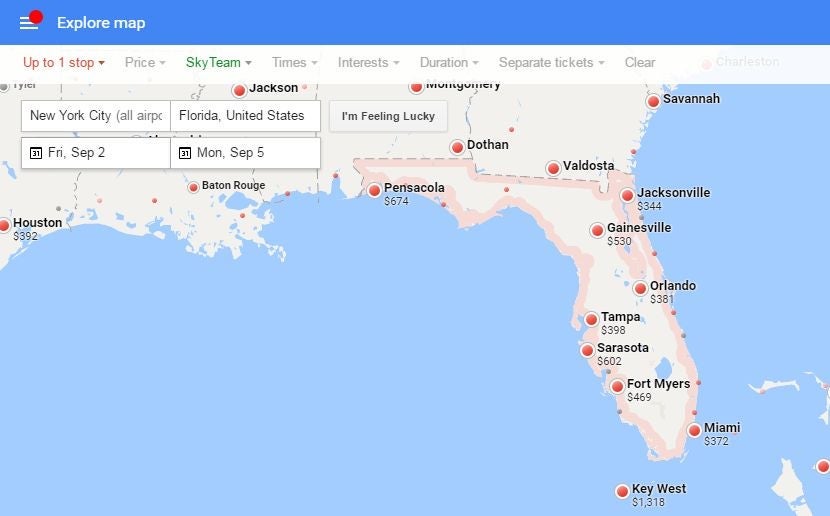
If you want to narrow down destinations to a state or region of the world, enter this preference in the destination box. Then, use the map results to pick the best value. If you're biased toward a specific destination (i.e., Key West), this can help you easily figure out that flying into a nearby airport (i.e., Miami) might save you a bundle.

Airline elites can also narrow down the map options to their preferred airline. For map searches, Google Flights doesn't list all possible airlines under the "Airline" dropdown box. Instead, just the alliances are listed. For domestic flights, this is generally all that's needed to get your preferred airline. However, if you're looking to book through a specific airline, you can override the this in the URL. Just replace the alliance code (;a=SKYTEAM;) with your airline's two-digit airline code (;a=DL;)
Maximizing Your Vacation and/or Limiting Flight Duration
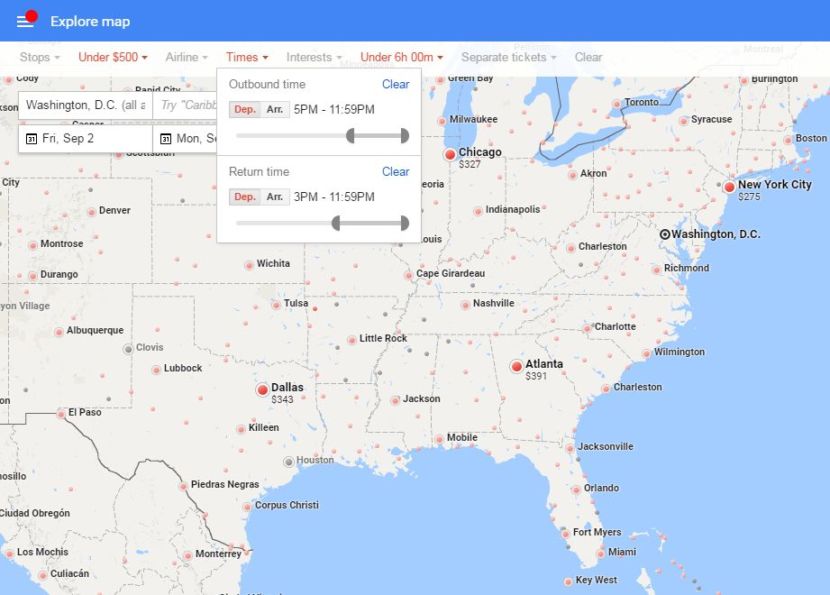
Need to fly out after work Friday evening? Do you want to fly back Monday afternoon to maximize your time off? Under the "Times" drop-down, you can narrow the flight options by departure and/or arrival time for both the outbound and/or return flights.
If you don't mind connecting — but want to avoid long-layover options — use the "Duration" option. This will limit the flight results to those that take less than a certain amount of time. Note: Both the outbound and return will be limited to this duration.
Business/First Class
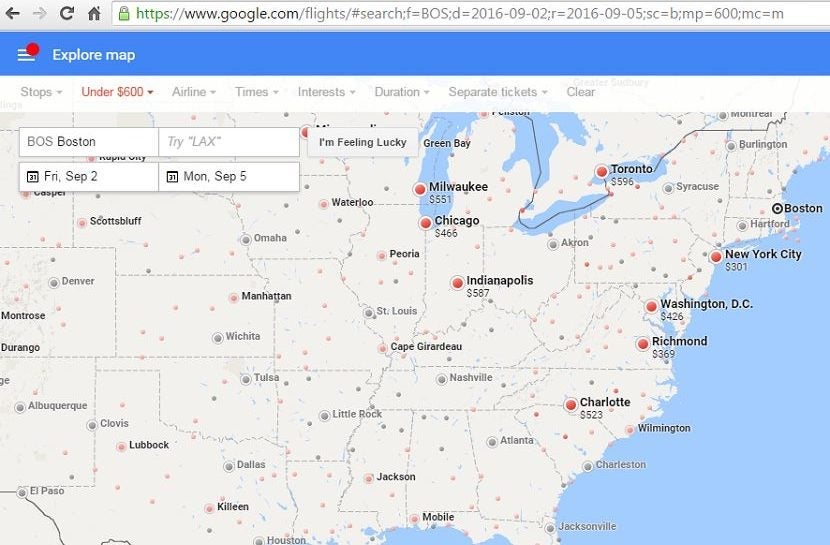
If you're generally a business/first-class traveler, you might be wondering how to use the Google Flights Explore Map to find an option you'd like. After all, the basic setting is economy flights, and there's no clear way of limiting options to business/first class. Here's how you can do it:
First, set up the rest of your preferred settings (number of stops, alliance, interests). Then, in the website's URL, add ";sc=b" for business class or ";sc=f" for first class. This can be added pretty much anywhere after "search" in the URL, but it's easiest to just add it to the end of the URL. For domestic flights, you can generally use either code to get a seat in the front, but you'll need to select the right code for transcontinental and long-haul international flights.
Putting It All Together
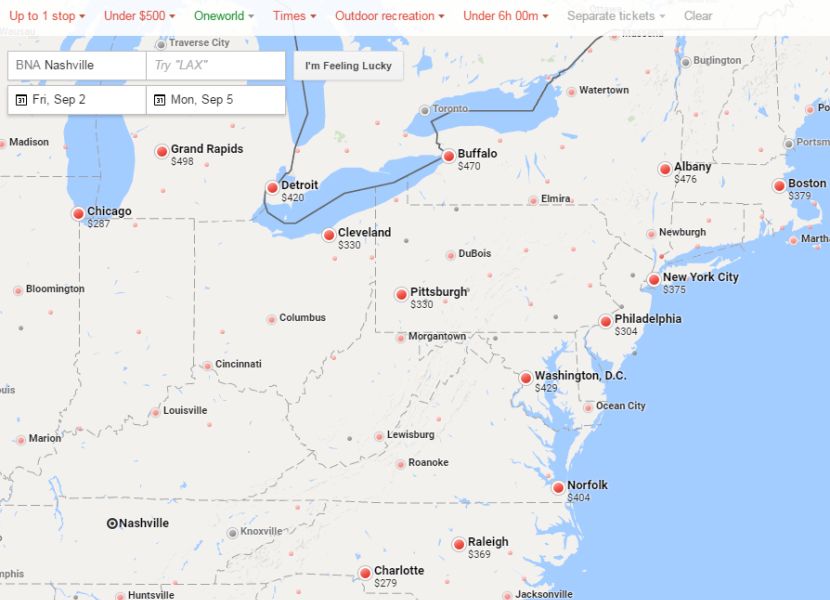
Google Flights Explore Map is an excellent tool for finding the perfect Labor Day — or any day — getaway. Many online flight search tools offer some of this search functionality, but Google Flights combines all of them into one robust flight search tool. So, when you're looking for flights, narrow the search as much as you want. You can always eliminate some limitations if you don't end up with any results.
Even for the busy Labor Day weekend, there are still deals to be found. In the example above, we limited flights out of Nashville (BNA) to Outdoor Recreation destinations, nonstop or one-stop, under $500, departing before noon Friday and returning Monday afternoon on itineraries less than six hours.
Where will you be heading this Labor Day weekend?
TPG featured card
at Capital One's secure site
Terms & restrictions apply. See rates & fees.
| 5X miles | Earn 5X miles on hotels, vacation rentals and rental cars booked through Capital One Travel |
| 2X miles | Earn unlimited 2X miles on every purchase, every day |
Pros
- Stellar welcome offer of 75,000 miles after spending $4,000 on purchases in the first three months from account opening. Plus, a $250 Capital One Travel credit to use in your first cardholder year upon account opening.
- You'll earn 2 miles per dollar on every purchase, which means you won't have to worry about memorizing bonus categories
- Rewards are versatile and can be redeemed for a statement credit or transferred to Capital One’s transfer partners
Cons
- Highest bonus-earning categories only on travel booked via Capital One Travel
- LIMITED-TIME OFFER: Enjoy $250 to use on Capital One Travel in your first cardholder year, plus earn 75,000 bonus miles once you spend $4,000 on purchases within the first 3 months from account opening - that’s equal to $1,000 in travel
- Earn unlimited 2X miles on every purchase, every day
- Earn 5X miles on hotels, vacation rentals and rental cars booked through Capital One Travel
- Miles won't expire for the life of the account and there's no limit to how many you can earn
- Receive up to a $120 credit for Global Entry or TSA PreCheck®
- Use your miles to get reimbursed for any travel purchase—or redeem by booking a trip through Capital One Travel
- Enjoy a $50 experience credit and other premium benefits with every hotel and vacation rental booked from the Lifestyle Collection
- Transfer your miles to your choice of 15+ travel loyalty programs
- Top rated mobile app


